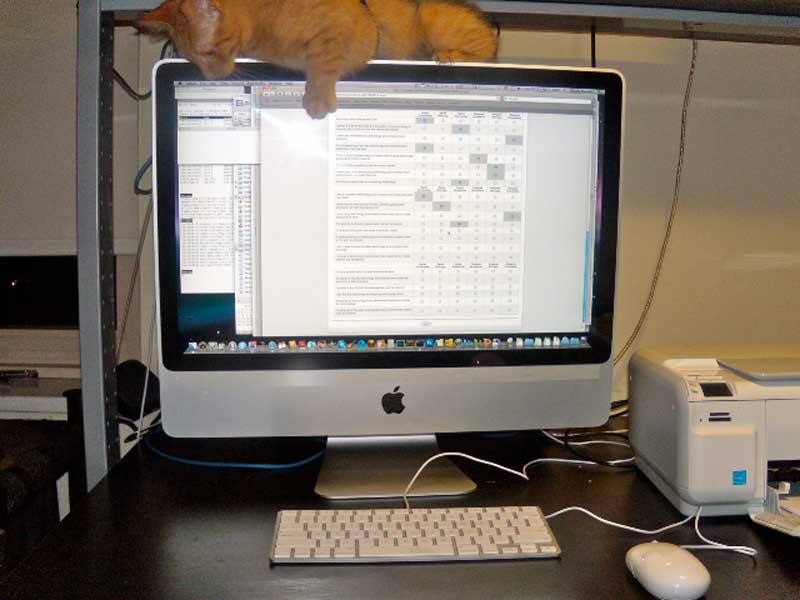"Beware MLMUG Tinkerors"
[ home | reviews | bylaws | library ]
|
View all our book reviews. Or, view our Software, hardware, and game reviews.
by Stan Horwitz
One morning in March, I woke up to find my Power Mac G5 sounding like a jet engine with all nine of its fans spinning at full blast. My Mac was also totally unresponsive. I had to go to work, so I turned it off with the intention of looking at it when I got home that night. That was the last time my old Power Mac G5 was on. From that point forward, my G5 would do nothing, except spin its fans rapidly. I spent several hours over a period of a week trying to fix it without success. A week or two prior to the death of my Power Mac G5, Apple announced new Mac Pros and iMacs. I went over to the Apple Store at the Cherry Hill Mall to check out Apple's new computers. Before I knew it, I was on my way home with a new iMac! I considered a Mac Pro, but I just didn't want to spend $3,000+ on a new computer. I also wanted to free up much needed desk space. My iMac is the bottom of the line of the models that have a 24" display. From all outward appearances, the current generation iMac looks exactly like its predecessor. The keyboard is different though. Instead of a full size keyboard, Apple includes in the box with both Mac Pro and iMac computers, a mini-keyboard. In fact, the new keyboard is the same as the keyboard in Apple's portable computers. The mini-keyboard doesn't have a numeric keypad. Although I love my new iMac, the keyboard is not so good and its not due to the lack of a numeric keypad. The keys are almost perfectly flat, just like on the MacBook and MacBook Pro. The back of the keyboard is only raised a few degrees, so it lays almost completely flat on my desk. I find the new keyboard not to be very ergonomic because it is so flat, plus in order to activate the F10, F11, and F12 keys, I need to also press the "fn" modifier key and the appropriate "F" key; otherwise I would end up changing the screen's brightness or the audio volume; just like on an Apple laptop. I don't like that at all. In fact, I hate the iMac's keyboard so much, I replaced it with a Logitech diNovo Edge Mac edition keyboard (see my review here). If you read the review I wrote of my MacBook Pro in the January 2009 newsletter, you will see that I spent a lot of time deliberating over which MacBook Pro model I bought. I did not use the same process when I looked at Apple's new line of iMacs. Since I already knew that my MacBook Pro with its 2.4 GHz processor and 2 GB of RAM was fine for my needs, I figured that the slowest 24" iMac model with the 2.66 GHz processor would be fine. My computer needs are fairly modest. I work in Photoshop CS3 with raw, tiff, and jpeg images. I do some photo scanning and printing on my Epson Photo R1800 large format printer, but other than that, I do the same old same old Internet stuff that most other people do. For that reason, I couldn't justify spending a lot more money on a Mac Pro or a faster iMac. Those of you who read my columns and reviews over the years might have noticed that I go against the tendency of many technologists. I do not always recommend the fastest of any computer. Buying a faster computer than you need is a pure waste of money. Buying more RAM than you need is also a waste of money. For those of you who frequently work on video projects, a faster iMac or Mac Pro would be advantageous, but not for my modest needs. The faster iMacs have a larger hard drive, more robust video cards, and more video RAM. I doubt I will benefit by those extra features. For me, 4GB of RAM and a 640GB hard drive is plenty of storage capacity. I also doubt I will fully utilize the 4GB RAM. In fact, since I keep all my documents, image files, etc. on an external disk drive anyway, I will likely never come anywhere near close to using the 640GB of my iMac's internal disk drive. Even my iPhoto library sits on my external disk drive. So, since I don't expect to utilize my new iMac's full capabilities, why didn't I buy a cheaper iMac or perhaps a Mac mini? I wanted a 24" display and this iMac was the cheapest way to get an Apple display that size. Actually, I would prefer a 30" display, but my wallet just isn't deep enough to pay for it right now. Apple charges $900 for a standalone 24" display, so I figured that for an extra $500, I am getting a full-fledged computer in a nice small package. I also find that Apple's displays offer the best video quality and reliability, so I had no interest in buying a cheaper Mac mini with a non-Apple display. When I turned on my iMac for the first time, it asked me which language I wanted to use. I was then asked if I had any data to move from an old Mac to the new one. This question appeared in a menu that contained several choices, such as a directly connected Mac, Time Machine backup, and network. On my Power Mac G5, I had two external disk drives. One is a 500GB drive, which contains twenty years worth of my photos and documents (i.e., tax files, letters, etc.). An external 1 TB drive is used for Time Machine backups of the 500GB drive and the G5's internal disk. I plugged the Time Machine drive into my iMac before I started it up and I directed the iMac to recover all the G5's user account from the Time Machine disk. I could have also recovered all my applications, but I wanted to install them from the original media because I didn't want IBM G5 binaries to be restored to my Intel-based iMac. The recover process worked very nicely; it took about 45 minutes. I then spent several hours over the space of a few days installing various applications such as Photoshop CS3, Missing Sync, and Microsoft Office 2008. Thanks to Time Machine, all the preference files and passwords I had set up on my G5 were present in my iMac. When I rebooted my iMac after the Time Machine restore, my desktop looked nearly identical to the way it was on my now defunct G5. After all my apps were installed, I ran the Mac OS X software update and it alerted me to a long list of available updates, all of which I installed. I also installed the utilities on the CD that came with the Hewlett Packard 4580 all-in-one printer I bought for $29 (after a $100 rebate) with my iMac. After I installed all my applications on my iMac, I was able to put it through its paces. I have been using it almost every night for the past week to scan in old photos from my parents. I am building a "Horwitz family" photo album to share with friends and family on facebook. It took a bit of cajoling to get the scanning feature of my H-P 4580. The first few times, nothing happened at all when I pressed the scan button. I finally resolved the problem by installing drivers from H-P's web site that were more current than the ones that were on the CD that was included with the printer. I also had a similar problem getting my Epson R1800 photo printer to print properly; some of the features were missing such as the option to tell it which DPI setting to use. Installing new drivers from Epson's web site also resolved that problem. I can now share both printers and the external disks with my MacBook Pro portable Mac. I have also used my iMac to do quite a bit of work with raw image files from my 12MB Canon dSLR. I am impressed with how Photoshop plows through those large image files on my iMac. With my Power Mac G5, using the smart sharpen filter in Photoshop would take a minute or so to render. With my iMac, the rendering is nearly instantaneous! I have also tried iPhoto '09 on my iMac. Thanks to Time Machine, iPhoto '09 knew that my photo library sits on my external data disk, not in its normal place in my user library. This posed no problem at all for me. The iMac's display is much brighter and clearer than the 23" Apple Cinema Display I originally bought with my G5. In fact, I can see much more details. Photos that I print via Photoshop to my Epson R1800 printer also look like what I see on the screen, without doing any calibration. My only gripe about the iMac's display is that it is glossy. I prefer a screen with a matte finish. My new iMac runs quieter then my Power Mac G5. When I worked on raw photos in Photoshop on my G5, all the fans would spin up and it got quite noisy. The iMac silently obeys my every command in Photoshop. A lot of people may not know this, but those of you who have broadband Internet access can go to http://www.apple.com/quicktime where you can find many HD videos to watch for free. Most of the videos are trailers for upcoming and current movies, but there are a lot of unique brief HD video clips too. I watched several of the HD video clips on my new iMac. I was wowed away with the crisp and clearly defined details. The audio quality of my iMac's build-in speakers is excellent. In fact, I still haven't bothered to connect my external speakers to it because the iMac's internal speakers sound superb. Mark Bazrod suggested I compare the price of my iMac with competing computers. That is somewhat difficult to do because the iMac is unique in the industry, with its all-in-one design and its features. The closest I could find was two similarly looking Windows XP all-in-one units from companies I never heard, both of which only had an 18" display. Dell offers the closest competing model with a 24" all in one, and the base model also costs $1499. Dell's iMac clone, which is called the XPS ONE 24, offers a built-in 8-in-1 card reader, a wireless keyboard, and a HDTV tuner, but it has slower RAM chips and a much smaller hard drive, compared with my iMac. Dell's web site also lacks specific details on this model. I had to do a google search to find out that its processor is 2.44 GHz, whereas my 24" iMac has a 2.66 GHz processor. Both processors are quad core though. All in all, I give my new iMac four out of five Apples. Apple (the company) lost one apple because of the poorly designed mini-keyboard and the lack of an option to get an iMac with a matte display instead of glossy. By the way, the kitten peeking out from behind my iMac is Darwin. He's a two month old mixed breed kitten who I adopted from the Morris Animal Refuge.
This site has many more reviews, all written by MLMUG members.
[ home | newsletter | past | join | listserve | shareware | directory | links | md9 ] © 2009 by Stan Horwitz & MLMUG |
|||||