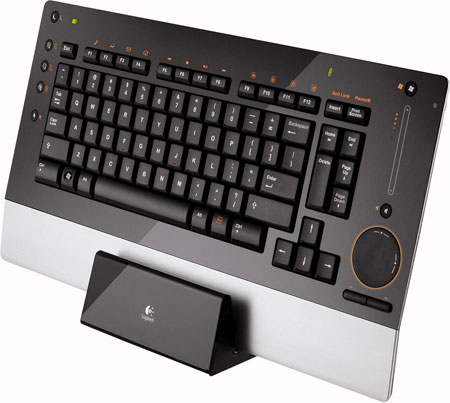"Beware MLMUG Tinkerors"
[ home | reviews | bylaws | library ]
|
View all our book reviews. Or, view our Software, hardware, and game reviews.
by Stan Horwitz
When I bought my iMac about three months ago, I took an instant dislike to the miniature keyboard that Apple provides with all its current generation desktop Macs. Also, shortly before I bought my iMac, I adopted a kitten from the Morris Animal Refuge in Philadelphia. My kitten, named Darwin is adorable but he is a bundle of energy. Darwin gets into everything, including my iMac's mouse and keyboard. Darwin loves my iMac's mouse and keyboard cables. Every time I sat at my desk to use my iMac, Darwin would chase after the mouse or keyboard cable. This got very annoying, very fast. Even when I wasn't using my iMac, Darwin would tug at the keyboard or mouse cable and pull them off my desk. Finally, I resorted to locking Darwin out of the room whenever I had to work on my iMac. Unfortunately, keeping Darwin away from my iMac does nothing to resolve the complete dislike I have for the keyboard Apple shipped with my iMac. After the presentation by Bob LeVitus (a.k.a., Dr. Mac) at the May MLMUG meeting, I drove to Mac Outfitters to watch Dr. Mac present there and to enjoy the customer appreciation barbecue that Jim and Judy Habel hosted. It was a great afternoon! While browsing around the store, I saw an interesting looking keyboard connected to an iMac. I tried it out and it really looked like it would solve my problems. The feel of the keyboard was excellent. I also liked the TouchDisk navigation pad, which is a built-in track pad with two mouse buttons below it. This navigation pad replaces a mouse. Since the keyboard has a built-in mouse and it works via Bluetooth, there are no cables to move around while I am working on my iMac, which means Darwin has no cables to play with. Thanks to this keyboard, I do not have to lock Darwin away when I use my iMac. The keyboard has a charging station, which uses a USB cable, but I don't touch it while working so it doesn't attract Darwin's attention. I have been using this keyboard for about three weeks now and I like it a lot. It is a major improvement over the keyboard that Apple included with my iMac. It is one of the best keyboards I have ever used, but it is expensive. My biggest gripe about the DiNovo Edge keyboard is the two buttons below the TouchDisk pad. These buttons are intended to serve the same purpose as buttons on a traditional mouse and they have the potential to be very handy. Unfortunately, they are very difficult to press and hold down. It takes two hands, for example, to select text in a document; my left to hold down the left button and my right hand to hold down the right button. Those two stiff track pad buttons are the reason I rated this keyboard only 4 out of 5 apples. The design of the keyboard is otherwise fantastic and it has an excellent build quality. Logitech used a manufacturing approach similar to the one Apple takes with its portable Macs. Where Apple uses a single piece of aluminum to make each MacBook and MacBook Pro, Logitech uses a single piece of Plexiglas to make each of these keyboards. The result is an ergonomic keyboard that is also incredibly thin and light. This keyboard has various media buttons. For example, there are separate keys to use iTunes, Safari, iPhoto, etc. There's also a sliding touch-sensitive switch located above the TouchDisk track pad that adjusts the audio volume. An illuminated circle surrounds the TouchDisk, so it's easy to see; similarly, the sound control is illuminated and clearly displays the volume setting. I was somewhat apprehensive about using a Bluetooth keyboard, but the directions to set it up were easy to follow. Pairing the keyboard with my iMac took about two minutes. The keyboard has a battery strength indicator. The literature that came with the keyboard says that with normal use, the keyboard only needs to be charged once a month. I have not depleted the battery so I have no idea how long it takes to recharge. I simply avoid the problem of having the keyboard's battery die on me by putting the keyboard on its charging station when I am not using it. The box includes the keyboard, the charging station, and a CD with software that adds an item to the preferences window. After installing the software, I was able to make numerous adjustments to the keyboard but could not adjust those two stiff mouse buttons. My only other gripe is that I would like to be able to adjust the sensitivity of the track pad. The track pad is extremely handy but it is very sensitive to motion. I am getting used to it but would prefer the option of making it a little less sensitive. The TouchDisk track pad doesn't support gestures like the trackpads on Apple's portable computers, except that you can tap on it twice to activate buttons in windows or select text, which is very handy. This past weekend, I had a relative stay at my apartment. During his visit, he used my iMac to check his email a couple of times. He loved using my keyboard. He's a Windows XP user (poor fellow), but he asked if Logitech makes the same keyboard for Windows users. The answer is yes, but it costs $20 more and it doesn't integrate as nicely with Windows as the Mac version of this keyboard integrates with Mac OS X.
This site has many more reviews, all written by MLMUG members.
[ home | newsletter | past | join | listserve | shareware | directory | links | md9 ] © 2009 by Stan Horwitz & MLMUG |
|||||