Meetings coordinator: Webmaster@mlmug.org
The following is the calendar of meetings for 2023:
| Presentation |
|---|
 Speaker: Christian Pickman Topic: TechTool Pro, the premier diagnostic tool for Macintosh BIO: Born in the heart of Silicon Valley, Christian Pickman started his career in computers back in the early 1980's learning BASIC programming on an Apple IIe. While in high school, he got his first Macintosh and it’s been his computer of choice ever since. After graduating from college, he was a computer consultant and in 1996 started his tenure with Micromat Incorporated, the makers of TechTool Pro. He is currently their Product Manager and is involved in product development. ☛ Date: January 14 via Zoom |
 Speaker: Nick Iacona Topic: Nick’s Tips to a Better Mac, Part 2 A "Part Deux" continuation of his October walk-through about some quick customizations for making the most of your Apple Mac computer; unveiling useful settings for your System, Desktop, Finder, and Dock that Apple tends to now (over)simplify within the user interface. BIO: Nick Iacona has worked in creative production for four decades; in multimedia design and in film & video production, where the Macintosh has been his preferred platform. He is also a computer coach for individuals using Apple Mac computers and iDevices, providing personalized support on general computer concepts and best-practices. He holds degrees from the Rochester Institute of Technology, and resides in the western Main Line area of Chester County, PA. Nick's charts, Pt 2, are HERE ☛ Date: February 11 via Zoom |
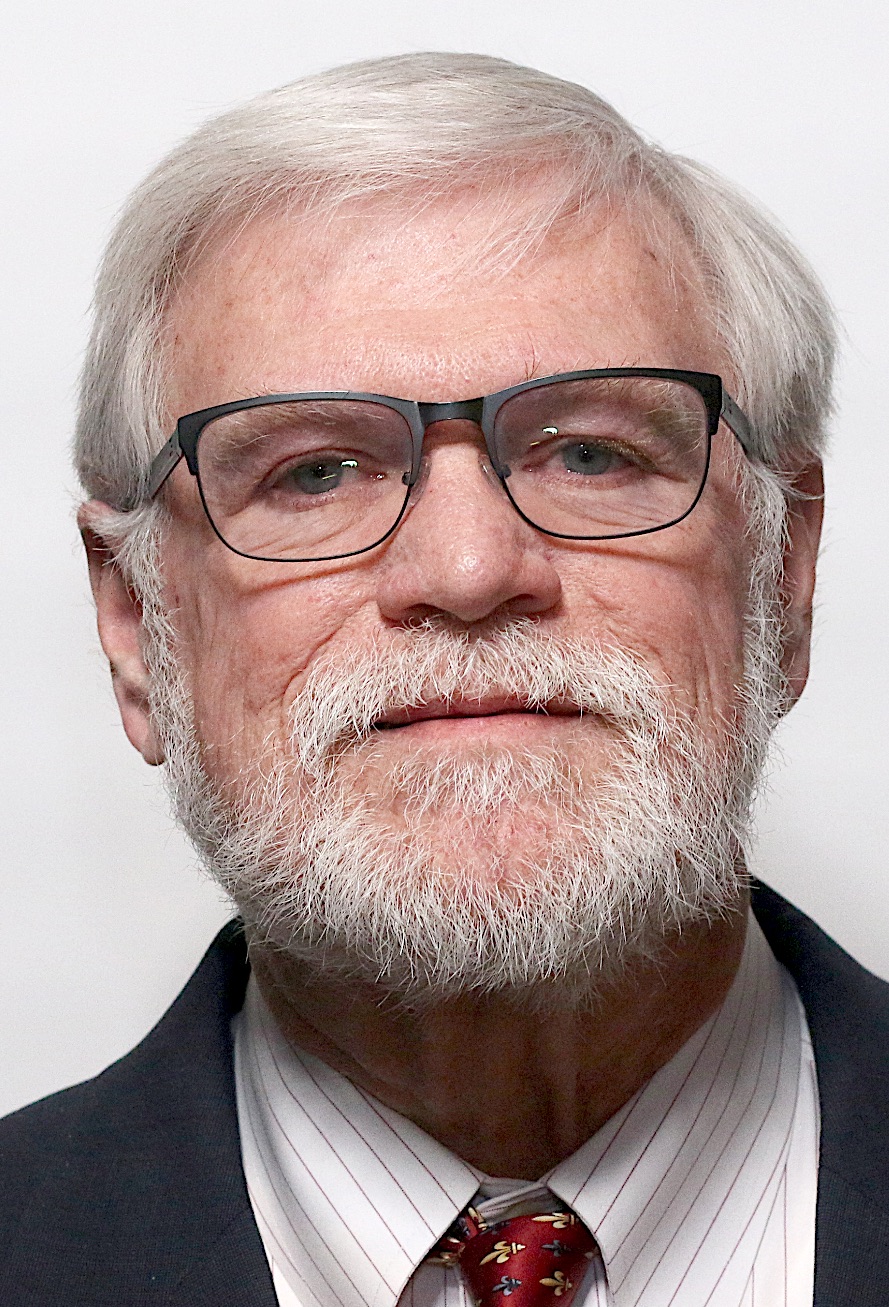 Speaker: Fran Rabuck Topic: Chatting about Generative AI What’s all this fuss about Artificial Intelligence and “Chatbots” They’re being banned in schools, used in the generation of news, solving perplexing math problems, writing code, composing music, drawing pictures, creating avatars and more. What can’t they do? This session will explore the explosion of these new tools, and the impact it will have on the future of computing and society. It’s already impacting search engines, “office apps”, and even sustainability. We’ll end with a discussion on the role that Apple will play in this space and an open invite to experience a few products live. This talk won’t turn you into a Picasso, Einstein, Shakespeare, Bacharach, Spielberg, Turing, or other famous geniuses – but it will improve and impact your computing life today and beyond. (Additionally, Generative AI is fun and now very usable by mere mortals.) BIO: Fran Rabuck, CWNA, RFIDFran’s career and experiences began in the early days of the first generations of Artificial Intelligence technologies and computing. His early experiences in AI and Data Analytics include: Natural Language AI interactions, Building Expert Systems for medical and education applications, creating data collection and analysis for today’s Benchmark system for the Hotel Industry, and exploring and teaching basic Neural Network systems. Through the next few decades , he became an early adapter and avid emerging technology specialist with a career of leading organization research efforts and early development of pilot applications. Fran is a frequent speaker/writer, advisor and judge at major technology industry events. He is best known for his engaging conference work in developing and managing future technology demonstration exhibits and workshops for organizations like Comdex, RoboUniverse, World Future Society, RFID Journal, FIATECH, ECC, CII, Smart Geometry and Bentley Systems. Currently he works with Facility Managers and Organizations with Agile Handover for total silo integration and collection of Infrastructure Asset data, and the visualization of Digital Twins. He also supports the Association of Facility Engineers as a consultant and Associate Editor for the Facility Engineering Journal. ☛ Date: March 11 via Zoom |
 Speaker: Aric Pedersen Topic: How to use Network Attached Storage (NAS) Do you remember Apple’s Time Capsule products? They may be gone, but you can still get all of their functionality and much more. Aric Pedersen, PMUG’s President, will show how to use Network Attached Storage (or NAS – a fancy name for hard drives connected to your local home network) to not only backup anything on your home network including Apple products (including your iPhone, iPad and Macs,) PCs and even your personal photos, documents, etc. without paying for iCloud or other storage services. The best part is that you may be able to accomplish all of this with stuff lying around your house right now with little to no additional software or hardware needed. You’ll also see how to use dedicated NAS hardware to almost completely replace iCloud services or even run your own in-home private media streaming service so you can stop paying for Netflix. BIO: Aric Pedersen has worked for many years in the technology sector. He has used Macs primarily since 1990. Aric can often be found answering questions on the PMUG help list while he waits for the world to return to something like normalcy. He currently resides in Florida. ☛ Date: April 8 via Zoom |
 Speaker: Bob Barton Topic: Zoom Tips We have been using Zoom for MLMUG virtual meetings for some time. This is primarily due to covid concerns and venue closures. This talk will address some tips to make your Zoom presence beneficial to you and to others in a Zoom meeting. Some of the items to be covered are: self-awareness, lighting, in-meeting controls and avatar building. BIO: Bob has been around forever ;-) He retired from Lockheed-Martin in 2009 and stays out of trouble with volunteering at Bryn Mawr Hospital and the Bryn Mawr Fire Company. Oh, and he was MLMUG Treasurer for a few years many years ago and is currently MLMUG Webmaster and Newer User's SIG Co-leader. The Barton household has several iMacs and MacBooks, none of them recent (no need to fix it if it is not broken). Bob's charts are HERE ☛ Date: May 13 via Zoom |
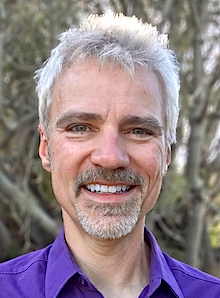 Speaker: Joe Kissel Topic: Take Control of Automating Your Mac Looking for ways to work smarter and faster with your Mac? In this presentation, Joe Kissell shows how anyone, at any level of experience, can save time and effort, and avoid unnecessary errors, by using automation techniques that range from the simplest keyboard shortcut to the most complex script. Drawing on his book Take Control of Automating Your Mac, Joe teaches you how to automate routine tasks in a variety of ways. You can begin by making the most of productivity features such as Siri, Spotlight (for launching apps), and text replacement—and then move on to more sophisticated automation tools built into macOS, such as Shortcuts, Automator, AppleScript, services, and shell scripts. Third-party automation apps such as Keyboard Maestro, BetterTouchTool, and TextExpander offer even more capabilities. Best of all, no propeller beanie or computer science degree is necessary! BIO: Joe Kissell is the author of more than 60 books about technology. In 2017, he also became the publisher of Take Control Books, when his company acquired the Take Control series from TidBITS Publishing Inc. Before he began writing full-time in 2003, Joe spent nearly eight years managing software development. He and his wife, Morgen, live in Saskatoon, Canada with their two sons and their cat. Take Control Books publishes how-to books on technology topics for nontechnical readers, with a special emphasis on Apple products and operating systems. ☛ Date: June 10 via Zoom |
 Speaker: Take a Break Topic: Relax BIO: Back in September MLMUG's Newer Users Special Interest Group meets from 10 AM to Noon on the 4th Saturday of each month. Go to the Home page for details. ☛ Date: July |
 Speaker: On vacation Topic: Relax some more BIO: Back next month MLMUG's Newer Users Special Interest Group meets from 10 AM to Noon on the 4th Saturday of each month. Go to the Home page for details. ☛ Date: August |
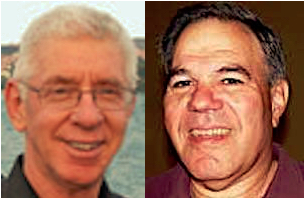 Speakers: Mark Bazrod and Elliott Cobin Topic: Artificial Intelligence Generative AI Definition and History BIO: Mark is currently MLMUG Secretary and has been Newsletter Editor from 2004 through 2022. He also has been President and Treasurer and a Board member. He has many times been a presenter to both MLMUG and Macs@PACS, and has written more than 200 monthly columns for our Newsletter. Mark bought his first Apple computer in 1978 and currently uses a 2021 M1 Mac mini as his main computer), but finds he uses his iPad almost as often. He has been involved in leasing computers since 1968 and has been active in the leasing industry associations. His company was one of the first to lease computer software back in 1992. He is sort of retired, but is busier than ever. Elliott is a retired health actuary enjoying wildlife and other forms of photography. He joined MLMUG in 2010 and became treasurer in 2013. Additionally, he publishes a weekly journal with links to articles of interest for MLMUG members. ☛ Date: September 9 via Zoom |
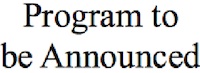 Speaker: To Be Announced Topic: iOS 17 iOS 17 (currently Beta 8) will be released September 18, 2023. While a presenter has not yet been identified, we plan to go over the new iOS at the October meeting. Stay tuned. BIO: ☛ Date: October 14 via Zoom |
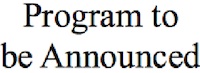 Speaker: To Be Announced Topic: MacOS 14 Sonoma macOS 14 (currently Beta) will be released September 26, 2023. While a presenter has not yet been identified, we plan to go over the new MacOS at the November meeting. Stay tuned. BIO: ☛ Date: November 11 via Zoom |
| Speaker: Linda McNeil and Elliott Cobin
Topic: A Few of My Favorite Things Linda and Elliott will show us some of their favorite or new apps. A. Stream Deck — a pdf created with all urls and information to be put in the chat during the meeting. It is set up so one can show some of the videos but cut them short so any interested person can look at it themselves. B. Elliott’s apps XProtect - Built in to macOS to block and remediate malware SilentKnight - macOS update checker and installer Rectangle - move and resize windows using keyboard shortcuts or snap areas C. List of video topics —these are set up on Linda's Stream Deck so they can be quickly accessed for the meeting. 17.2 Zoolotech. https://www.youtube.com/watch?v=FTA5UwPnWqQ (18:54) **17. To change. https://www.youtube.com/watch?v=FRBDeZtaSpo (21:15) (very good) Sonoma. https://www.youtube.com/watch?v=WbAeTGTmRcA (37:27) AI Tools. https://www.youtube.com/watch?v=gpP_YEv_9jA (12:13 Maps. https://www.youtube.com/watch?v=L260qixQrYs (2:55) Customize Mac in less than 6 min. https://www.youtube.com/watch?v=JBLvYtfcvlQ (5:59) Free up Space https://www.youtube.com/watch?v=I2JujM_iLBM (3:36) How to use AirPlay to stream video or mirror the screen of your iPhone or iPad (3:55) Airplay working? https://www.youtube.com/watch?v=vxQSnLJoz8k (3:55) How to (Actually) Use Apple Notes on Mac https://www.youtube.com/watch?v=jfVrzZUQ47E (6:46) 10 Brilliant Mac Apps for 2023! https://www.youtube.com/watch?v=OShSBif4I3Y (8:52) MLMUG Elections Elected Board positions and incumbents Appointed Board positions and incumbents BIO: Linda McNeil (coming soon) Elliott Cobin is a retired health actuary enjoying wildlife and other forms of photography. He joined MLMUG in 2010 and became treasurer in 2013. Additionally, he publishes a weekly journal with links to articles of interest for MLMUG members. ☛ Date: December 9 via Zoom |
Page was last modified on : 12/08/2023 20:27:21