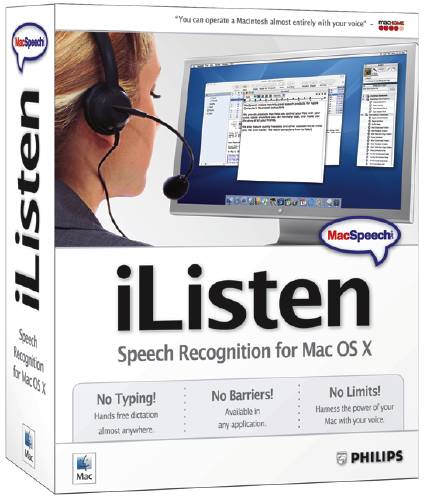As Mr. Taylor described, iListen is a product that allows for dictation, transcription, editing, formatting and speech navigation within applications. In summary, you can dictate into most typical Mac applications running under Mac OS 9.2.2 to Mac OS X (including Tiger), and then edit and format the text by using voice commands rather than the keyboard or mouse. You dictate everything instead of typing it.
Speech Navigation features allow you to use your voice to direct the Finder, open and close files, print, press buttons and control your mouse. The voice recognition system produces the words you dictate, and the command system allows you to move about your computer once you have learned to provide the correct commands, and an extensive list of those commands has been developed. There are several functioning modes including a dictation mode, spelling mode and command mode and lots of opportunities for customizing the system to meet your particular needs, vocabulary, and preferences. The program can also learn your style of writing by assimilating text documents that you have previously created. Hearing your own voice as you play back text is a nice feature.
My experience over the past couple of months with iListen has been a blend of challenge and intrigue. Luckily, I am a very determined person and really want to master its many features. It is necessary to train the program to recognize your voice by reading passages into the system and thereby creating a profile. The more effort you put into this training period, the better the results, but you must be incredibly patient, especially in the beginning. The learning process continues over time as you correct your errors, and learning to make these corrections isn't easy — or fun. Some of the errors are actually humorous, but they won't seem amusing if you are trying to meet a deadline. Don't expect too much accuracy at first, especially if you are using specialized terminology. A significant plus for iListen is that it is not necessary to speak in slow discrete staccato patterns as was necessary in previous voice recognition programs. This program prefers that you dictate in phrases or smoothly flowing speech. I've found it does not seem to like too many intonations, so don't use too much expression as you speak. Sometimes it does not respond to my Navigation commands, but the program and I are both learning, you see.
Having a good, compatible microphone is essential, having it positioned properly so it does not pick up breath sounds, and having a very consistent and quiet background helps a lot. I created two profiles — one for direct dictation and one for input from my Olympus digital voice recorder (DS-330), which I am happy to say works with iListen. I can dictate anywhere and have it imported and transcribed later — an excellent feature!
There is no doubt that iListen is a positive step forward in voice recognition technology — technology that so many of us eagerly desire. For those with particular physical disabilities but with intact vocal communication, this program currently has excellent potential for assisting in their use of the Mac. As I learn more about the program, I suspect that in the next few months ahead, I will be putting it to increased use as a meaningful dictation tool in my busy professional office.