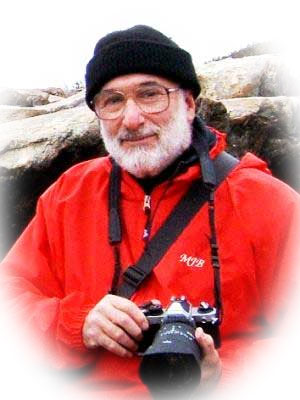"MLMUGers subject their Macs to mysterious code"
[ home | reviews | bylaws | library ]
|
View all our book reviews. Or, view our Software, hardware, and game reviews.
by Mike Berman |
|
|
Nikon Scan, which came with my Nikon scanner, is not fully compatible with my MacPro running Leopard and Nikon has no updates to remedy this problem. So I welcomed the opportunity to test VueScan. My experience was very positive and ViewScan is now my primary scanning application, replacing both Nikon Scan and Epson Scan. From the outset, VueScan was easy to download, install, and use. I put it through some of its paces on both scanners. After choosing file types and destinations, it worked smoothly and with dispatch. VueScan recognized my two scanners without my having to force the issue. Here are but a few of its many features:
Wikipedia published the following list of scanners that are not supported:
VueScan has an abundance of options, settings and functions that should accommodate virtually any scanning job. In some respects, however, the quantity of options offered makes it difficult to decide which ones might work best for the job at hand. For instance, in addition to the necessary selections of the make and model of scanner, original image type (reflective or transparent; color or b & w; negative or positive), there are choices available to select dpi of scan, cropping, color balance and white point, film manufacturer and type name, and literally dozens more. However, using the "Guide me" mode greatly simplifies the whole process by all but holding your hand and leading you through the necessary steps to an acceptable scan. Working in "Photocopier" mode is as easy as placing a document in your flatbed scanner and "pushing the button" a couple of times, whereupon a print dialog box opens and... well, you know the rest. I worked with VueScan in several of its modes: as a "photocopier," a standard flatbed scanner, and with both color and B&W negatives. Each mode has its own set of multiple options. If you use VueScan consistently to make repeated scans from the same source (flatbed or film scanner) and type of scan (i.e. color negatives, "photocopies," snapshots, magazine articles, etc.), then the software remembers your settings from scan to scan. It will also remember settings for each type of machine you're using, and will retain them through quit and re-launch cycles. The opportunities for confusion and errors arise when one switches scan types on the same machine, say between slides and negatives, or newspaper articles and line art. Unlike Nikon Scan, which will display preview images of up to six frames in one panel from a strip of negatives, VueScan can only show one at a time. This makes culling the images for "keepers" somewhat more difficult. In an e-mail exchange with Ed Hamrick, I found out that "... this is the one feature of the [Nikon scanner] LS-4000 that I haven't gotten working," and "Unfortunately, VueScan doesn't do this with any film scanners." Auto numbering of batch-scanned images can easily be accomplished merely by adding a plus (+) sign before the dot (.) in the first image's name. Each successive scan will then carry a unique number identifier. Hamrick Software will provide unlimited free updates for VueScan Professional, but the Standard version can only get free updates for one year. I have read from several sources that Hamrick makes new updates available as frequently as monthly, or even weekly. I have also found that Ed Hamrick usually personally (so it seems) responds to e-mailed questions about VueScan within a day or so. I've written to him on a Saturday and gotten a reply on Sunday! E-mail is your only contact option. No telephone or fax numbers are published. I found a good online review of this software on the Imaging Resource website http://www.imaging-resource.com/SOFT/VUE/VUE.HTM, which tells you a little about Ed Hamrick himself, together with some operating tips and experiences with VueScan. A demo version of the software is available for download.
This site has many more reviews, all written by MLMUG members.
[ home | newsletter | past | join | listserve | shareware | directory | links | md9 ] © 2009 by
Mike Berman & MLMUG |