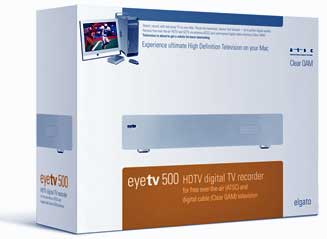"Beware MLMUG Tinkerors"
[ home | reviews | bylaws | library ]
|
View all our book reviews. Or, view our Software, hardware, and game reviews.
by Maria O. Arguello
EyeTV 500 FireWire digital TV recorder allows Mac users to watch high-definition television live via free-to-air digital HDTV (ATSC) or unencrypted digital cable TV (Clear QAM). If you do not like to pay for cable channels and prefer to take full advantage of free broadcast TV, free non-stop music channels 24/7, record favorite programs, and burn DVDs of your favorite programs, this product is for you. This is the product to buy now to keep the benefits and to beat the FCC's broadcast flag mandate, which will prohibit such devices effective July 1, 2005, after which this product can no longer be sold. Inside the EyeTV 500 HDTV digital TV box, you find the EyeTV digital TV recorder for free over-the-air (ATSC) and digital cable (Clear QAM) television; IR remote control with battery pack; a FireWire cable; a QuickStart Guide, and a PDF manual on CD. It was a breeze to install, configure, and use. I did ignore the CD-ROM and went to the Elgato site to download their latest software which is always available without restrictions and it works with all the Elgato products. When you first launch it, you choose which product you have. You will need a powerful Mac if you want to watch live TV, record, and play back recorded shows, especially in hi-def. I have a dual-G5 PowerMac and it flawlessly played back hi-def TV, which is processor intensive. The EyeTV 500 software does not rely on hardware acceleration for MPEG playback, which explains the processor load. Apple has not played nice with third party developers; those interfaces are not easily accessible. So Elgato cannot take full advantage of the built in hardware acceleration in modern Macs. EyeTV 500 will easily record in older Macs (older EyeTV software needed) — but playback requires a high end Mac. And no matter what Mac you use, you will need lots and lots of hard drive space. A one hour high-definition broadcast of CSI:Miami filled 9.9 GB.. I was able to tune in to 102 Clear QAM channels, which included some music channels. The EyeTV relies on TitanTV for channel guide information. You can even add a "record" contextual menu function in Safari to do a one-click record of your favorite shows from there. EyeTV 500 software adds the relevant info like time, channel and program description.. One of my favorite EyeTV software features is the ability to cut out commercials with the built-in editor. You can also export recordings for more robust editing in iMovie, iDVD, or DVD Studio Pro. I also like to burn DVDs using Roxio Toast Titanium, which is not included. It's a great way to create an archive of favorite programs and movies encoded in MPEG-2, which camn be played in most standard DVD players. However this was the most disappointing part of my experience. I was thrilled at the prospect of burning my DVDs and keeping a nice archive of my favorite shows. However, the ability to export recorded programs to other formats is very slow and in my case hit or miss. I wasted three DVDs because they had no sound and the picture quality was not great. When I finally got a recorded show to retain the sound, picture quality was poor, but at least the sound and audio did sync well. It is better to have a large dedicated external FireWire drive and record to it, rather than rely on Elgato for your transcoding and burning needs. Everything works synergistically. Even if you only receive standard-def programming from a digital broadcast, it will be in much higher quality than a best quality recording TiVo can produce, with its analog inputs. The difference is remarkable. But the EyeTV software doesn't stop there. It has automatic aspect ratio detection. When I watch an HD program it displays it in the 16:9 aspect ratio. The commercials are in 4:3 aspect ratio. I have not read about this feature in any of Elgato's competing DTV PVR software.. I asked Elgato tech support about the EyeHome's capabilities of playing back HD programs recorded by EyeTV 500 and it's not current supported; it plays the picture without sound. I am relegated to watching it on my 23" Apple monitor which was a little disappointing for me because I bought a new Sony Wega 55" HDTV recently and hoped to use EyeHome to view it on the big screen. However, the quality of the picture on my monitor is crisp, clear, and in hi-def. The picture fills my entire monitor; the best TV viewing on my Mac ever. This product is perfect for students, free-TV enthusiasts, sports enthusiasts, and persons who want to enjoy free hi-def TV on a Mac. Once you have had that experience, there's no turning back. It's that good.
This site has many more reviews, all written by MLMUG members.
[ home | newsletter | past | join | listserve | shareware | directory | links | md9 ] © 2005 by Maria O. Arguello & MLMUG |
|||||||