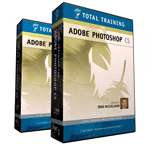"MLMUGers sometimes need coaching"
[ home | reviews | bylaws | library ]
|
View all our book reviews. Or, view our Software, hardware, and game reviews.
by Maria O. Arguello
I found the lesson on Camera RAW particularly interesting. Deke used the image of a peacock to illustrate how photos taken in camera RAW could be corrected with Photoshop CS. The peacock was a perfect choice due to its colorful plumage. He opened a camera RAW file and used the camera RAW dialog box to enhance the plumage colors using the advanced "Calibration" tab that allows you to fine tune the hue and saturation of the individual color channels, without affecting the others. The "Adjust" tab of the RAW dialog Box has also exposure, brightness, and contrast sliders. Once he finished with the adjustments, he opened a JPEG photo of the peacock to compare the two images. The RAW photo that was corrected appears more colorful than the JPEG due to Photoshop's ability to perform more editing tasks on 16-bit-per-channel files, as well as up to 56 channels per photo. He explains how the JPEG image can also be color corrected using Levels and Hue/Saturation but working with the complete image file gives better results. It's like working with a "negative." Not having had any personal experience with camera RAW, I would have liked Deke to explain, how to bring a camera RAW photo from the camera into Photoshop. In Total Training the photo is already in a file. But how does one get it into Photoshop? I decided to try it on my own and found out that I had an older version of the RAW plug-in, not compatible with my camera. As soon as I updated the plug-in I could open a RAW image. My digital camera Sony DSC-828 is one of the cameras supported by the Photoshop CS Camera RAW plug-in. Match color is a new feature in Photoshop CS, which instantly matches the color balance of one image to another. Deke chose photos of two skulls. He wanted to apply the correct color balance of the first image to the second image. He selected the first image as the source in the Color Match dialog box and the second as the target. Once he corrected the photo, he made some minor adjustments until he was satisfied. Deke advises that if you don't like your results; start over because Match Color can't be applied as a nondestructive adjustment layers To illustrate color correction, Deke chose a photo of his two sons, which was too yellow. The challenge becomes correcting colors inside an image with minimum damage; something that can't be accomplished with Match Color and Shadow/Highlight. The secret lies in choosing Image>Adjustments>Variations. In variations you can add more blue or yellow to correct the photo. You can also adjust the intensity and the opacity until you are satisfied. The end result was a great photo of his sons from an image that was too yellow. Adobe Photoshop CS is the latest version of this powerful digital image editing software package. It works seamlessly with the rest of Adobe's "Creative Suite" programs and is very rich in new features, including:
One of the best ways to take advantage of it all is by viewing and working with the highly entertaining, unforgettable, and enjoyable series presented by the one and only Deke McClelland. He is a true Photoshop expert and renowned author of such titles as The Photoshop Bible and Photoshop for Dummies. You learn all about editing photos, removing red-eye, and developing professional-level image editing and design skills from the best and with confidence. The index for each DVD allows you to pick and choose any specific lesson, so you don�t have to take them in sequence. An hour a day with Total Training for Photoshop CS will make you a proficient user of the premier—the best and most powerful digital image editing software package from Adobe Don't walk, but run to purchase this valuable series if you are an Adobe Photoshop CS user. I give it 4.5 out 5 Apples
This site has many more reviews, all written by MLMUG members.
[ home | newsletter | past | join | listserve | shareware | directory | links | md9 ] © 2004 by Maria O. Arguello & MLMUG |
|||||