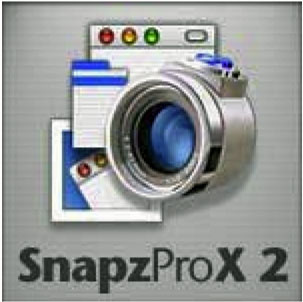|
|||||
|
[ home | reviews | bylaws | library ]
View all our book reviews. Or, view our Software, hardware, and game reviews.
by Dale Fletcher
Snapz Pro X 2.0.1 is the ultimate screen shooter's tool. Mac's OS allows for some pretty good screen shot options (Cmnd-Shft-4-Spacebar, try it) but if you're making manuals or training videos, Snapz is much more flexible. Ambrosia Software has been refining Snapz for years and has come up with a lot of tricks to get the most out of screen shots and "on screen" video capture to make it easier to use. Now it's fast, easy and available for Panther with excellent image quality. Installation on OS X 10.3.6 was a little different for me. I was not used to installing from a mounted .dmg, but once you get used to it, it's a much cleaner and faster way of doing things than unstuffing, installing, then archiving both the stuffed version and the unstuffed version. Plus it's a little less likely to get corrupted in it's .dmg format. I installed Snapz in the applications folder from the root level. They have a check box allowing "all" users to have access to Snapz. This saves installing for each user. Since I'm making training video's, I have a user named "Training" that needs access to the software. This is the name that shows in the menu bar during the video's instead of "Uncle Dunderheads Computer" or some other account name equally unimpressive to viewers. The program is quite small (implies efficient code) and only installs a small number of files quickly. Once installed, it launches at startup/log on and runs in the background, invoked when desired by a key combo that you determine (Cmnd-Shft-3 is the default). It's amazingly efficient in both 9 and X. Editing video is fairly taxing on a system. Snapz Pro Movie Capture runs in the background at the same time as editing, capturing full screen video and causes precious little drag on the other application operations. When you first invoke Snapz, you get a dialog box where you can set up your "Preferences". Hot Keys, Format Creators for many different graphic files (including Quicktime for movies) and a few other naming options can be set. Next you'll notice the main Snapz window has four choices, Screen, Object, Selection, and Movie. Select one and you get all the options for each one. The options are many. From Watermarking to setting File Type and including image sizes, thumbnails, opacity, drop shadows and more. All preferences can also be set or changed as needed. My favorite is movie mode. You get to set up everything from aspect ratio to colors and then choose the compressor. The end result looks as good as your actual screen with a reasonable file size. It does gobble up several gigs of drive space though with no notification during capture, so if you use the movie mode, keep lots of extra "temporary" space available. Once compressed you get the space back. What's good? The quality of the final image, whether stills or a movie, is superb. The flexibility and ease of use beats the standard screen shot you might be used to in OS X. The price, very reasonable for a utility of this caliber and if you don't need the movie part, a $29 Image Capture version is available. Ambrosia's web forum is loaded with help and technical expertise. Most issues I encountered were covered quickly right there. What's not so good? Currently there is a bug in movie audio capture that requires you to click the audio settings button, once per boot session to insure that audio is saved, easy to forget and then there's no sound, bummer. In the Video compression settings, make sure that you have a number in the "keyframe" box. If this is left blank, there will be little compression done and you will wind up with movie files of several gigs instead of the typical 10-50 MB for a 15 min video. Also there's a registration security system that shows up if you crash your drive or move your OS to a bigger drive and clone the system. The patch is to go to Ambrosia's site, log in, and pick up a new registration, fine if you're on line, not so fine if you're working in your mountain retreat when you need to resolve this issue. I trust that Ambrosia will solve these issues as they have in the past. In fairness the sound bug was tracked to an unannounced change in QT6 and not Snapz. Ambrosia is working to fix it. The Still image capture works flawlessly, even adds drop shadows. If you're tired of standard screen snapshots in PDF form, this is the answer. For on screen training movies, it's a joy to work with. About the Reviewer: Dale Fletcher
View all our book reviews. Or, view our Software, hardware, and game reviews. [ home | newsletter | past join | listserve shareware | directory links | md9 | ] © 2005 by
Dale Fletcher & MLMUG | |||||