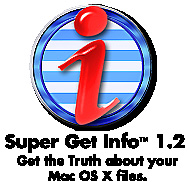| |||||
|
[ home | reviews | bylaws | library ]
View all our book reviews. Or, view our Software, hardware, and game reviews.
by Stan Horwitz Review Date: November 2004
Super Get Info is from the makers of BBEdit; it's a utility which displays information about files and folders and provides additional ways to work with attributes. This utility is a "super" version of the "get info" feature that is built into Mac OS X. Super Get Info can be used either as a standalone application, or as a part of the Finder. You can define a shortcut key sequence and then use that key sequence to get "super" info on any file or folder. When you invoke Super Get Info, the full application starts and a window like the one below appears. You can use the Super Get Info window to see and change various attributes of a Finder item, including file creator codes and the ability to edit an item's comment field. Super Get Info also works with hidden files and folders. 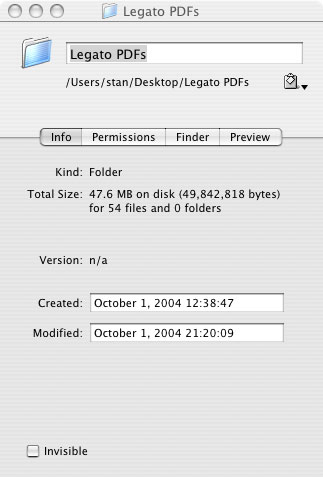 A pull down menu within Super Get Info offers additional functionality, including the ability to empty the trash can even when the Finder says you lack the permission to do so. A command line interface is also included. As a result, you can use Super Get Info from a Mac OS X terminal window. This utility takes up very little memory. It performs fine on my Tibook in terms of speed. I did not experience any glitches with Super Get Info. All in all, I like Super Get Info. The only rough spot I encountered with Super Get Info's preferences panel. I found the process to change the Finder selection shortcut key sequence a bit obtuse. For $20, Super Get Info offers a lot of bang for the buck. Super Get Info has functionality that Apple did not include in the standard Get Info function. If you need more flexibility than Apple's standard Get Info offers, consider buying a copy of Super Get Info. You can download Super Get Info from www.barebones.com.
View all our book reviews. Or, view our Software, hardware, and game reviews. [ home | newsletter | past | join | listserve | shareware | directory | links | md9 ] © 2004 by Maria O. Arguello & MLMUG |
|||||