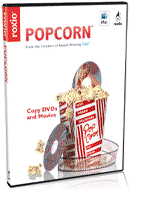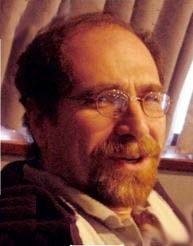| |||||||
|
[ home | reviews | bylaws | library ]
View all our book reviews. Or, view our Software, hardware, and game reviews.
by Deivy Petrescu
If you do not know what a DVD is, you may skip this review altogether. If you do not have a DVD burner and know what a DVD is, then you may read the first review and skip the second. If you know what a DVD is and you have a DVD burner, then read both reviews. Let us begin with MacTheRipper. What is MacTheRipper? The manual states: "MacTheRipper is a DVD ripper (extractor) for Mac OS X. It is dependent upon the open-sourced GPL libdvdread and libdvdcss libraries. We also use the GPL 'tocgen' program in certain modes, which is a part of the 'dvdauthor' project. This product is made to backup DVDs you have legally purchased for personal use onto your hard drive." What does this mean? First it means that, because now Apple stepped towards a modern and open source operating system, we, the users of the OS, gain by having access to more free and excellent software. The open source community embraces us and we embrace them! Let me start my review by proposing the following scenario: you live in the United States and bought a movie DVD that you want to take with you on a trip to Europe. You want to show the DVD to a friend in this European country. Surprise, surprise, your DVD, the one you paid for, will not play because each DVD is encrypted with a zone of origin and the DVD player is set up to play that DVD for a single zone. Making a long story short, you will not be able to play a DVD bought in one "DVD region" and play it in another (you can check all zone codes at http://hometheaterinfo.com/dvd3.htm). I understand copy protection; after all, if the movie industry is not making any profit printing DVDs, they will not print DVDs. However, there is a difference between being profitable and being greedy. The problem above can be circumvented in two ways. The first way is to use MacTheRipper and MacTheRipper alone. MacTheRipper will allow you to copy the contents of a DVD movie to your hard drive eliminating all encryption and wiping out the zone information ("dezoning") making the DVD acceptable in all zones. Once you have the contents of the video in your HD you can see it on your Mac, without having to resort to changing the Zone in your DVD player (one can only change it 5 times, until one upgrades the firmware, then you have another 5 times, more on Pioneer SuperDrive firmware for DVD's here: http://www.macetvideo.com/flashpioneerosx/flashpioneerosx.html> (in French). Assuming you do not have a DVD burner, MacTheRipper records to your HD a totally unencrypted version of the DVD, that you can actually record to a video tape. That is, MacTheRipper will "decrypt" the video as it copies it to your hard drive. Without MacTheRipper, one cannot copy from a commercial DVD to a VCR; the encryption renders the recorded VCR useless. MacTheRipper allows one to store the video and audio of a movie DVD on your hard drive in a format that permits the copy to be copied from there to any media you want, provided it is a suitable media for digital movies. The current version (2.6.6 as of this writing) of MacTheRipper is very simple to use. It contains a lot of features, but for us non-pros, there are very simple settings to get it right the first time. It comes with a very nice and very clear manual (PDF format). It makes it a breeze to copy a DVD to your HD. Now, once we are ready to copy the DVD to our HD, we are faced with the question; what do we copy? Do we copy just the movie, all the extra features, or what? If you are copying to a VCR, are you going to put all the extra stuff if it is not as easy to jump from one point to another? Are you going to copy the extras? It does not make much sense. Also, the extras make the size of the file a lot bigger. MacTheRipper allows you to copy parts, the whole or just the feature film. And it is very easy to do that. Assume you have a commercial DVD that you want to show in other parts of the world, you can then either use your computer (or backup the contents up to any hard drive) or copy it to a VCR. You are done! What if you do have a DVD recorder? Can you copy the extracted file to your DVD? Well, almost! You certainly can copy some of the extracted file to a DVD. However, on the Mac, the upper limit is to burn to a DVD of approximately 4.5 GB, in OS X. In general, a feature film is a bit larger than that. So, how can you burn the extracted file (unencrypted and dezoned) to your blank DVD? It is now time to introduce the second program, Roxio's Popcorn. What is Roxio's Popcorn? Roxio's Popcorn is software that allows one to copy, or, if necessary, compress and copy, the file extracted from a DVD using MacTheRipper or any DVD that you burned for yourself to a blank DVD or to an disk image file. It also copies disk images to a DVD. How does this process work? Extremely easily. Popcorn comes with a small but easy and clear manual (boxed version). Popcorn is specific to copy video files to a DVD. It will not decrypt, dezone or change the color format (NTSC to PAL for instance) but it will copy video files to a DVD. It will allow you to burn it to a dual layer DVD, it will allow you to compress the video file, it will allow you to copy only the main feature of the video file and it will compress the video file if it is too big to fit on a 4.5 GB DVD. As it compresses the video, it shows you the level of compression. It also allows you to set the speed of the burning process. Popcorn's interface is very simple and intuitive. Before compressing the video, you have some alternatives for shedding some of the extra weight. For instance, what about other languages in commercial movies? You have an option to record it with or without that, if you select "Main feature only". In my tests, I used some of my DVDs. I've received as a gift a DVD about Pel�s life and some of his amazing plays. That video is just for Zone 4 (Latin America). I did see it on my computer, but no go to view it on my TV. Using MacTheRipper and Popcorn, I was able to retrieve the video to my HD, and then with minimal compression (Popcorn shows the percentage of compression it uses to fit the movie into a 4.5 GB) I burned it (just the Main feature) to a DVD viewable on my TV. My TV has a screen that is much bigger than my Mac's screen. The quality of the burned DVD is very good! So, recapping, MacTheRipper is freeware that allows one to rip, unencrypt and dezone a DVD to one's hard drive. This extracted file can be viewed in your computer using DVD player or it can be copied to another digital medium. If the idea is to copy to another DVD, then the solution might be Roxio's Popcorn. Roxio's Popcorn will burn to a DVD a video file that is not encrypted. It will copy to a DVD or to a Dual Layer DVD (DLD). If necessary, Popcorn will compress the video file to make the original file fit into a 4.5 GB DVD. Popcorn allows us to also select what do we want to burn to the DVD, just the main feature, extras, multi-language sound track, etc. The least amount of compression the software uses, the better the quality of the final version. MacTheRipper has a very nice and comprehensive manual. Popcorn, in its boxed version, comes with a small but clear manual and it also includes Discus, an art software to create both discs labels and jewel cover for the burned DVD. Popcorn's Discus version is not the full version; one must pay to get the full version, although I have to say, the version provided seems good enough to me. Other features of Popcorn that might be worth mentioning are: you can set the number of copies that you want to burn, and, if you are using Roxio's Toast in a network you can record any shared DVD in the network. This is a fantastic duo. One really complements the other. Well, so how do I rate these softwares? MacTheRipper: if you do not have it, why not? It is free, it is simple and it is great. A must. Highest possible rating. Go and get it! I have it. Roxio's Popcorn has only one drawback, it's not free! However, it is worth its weight in gold. There are other options out there, but they are in general more expensive. Go out and get Popcorn! NOW! I did!
View all our book reviews. Or, view our Software, hardware, and game reviews. [ home | newsletter | past | join | listserve | shareware | directory | links | md9 ] © 2005 by Deivy Petrescu & MLMUG |
|||||||