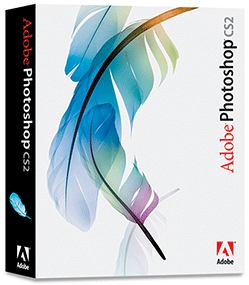|
|||||
|
[ home | reviews | bylaws | library ]
View all our book reviews. Or, view our Software, hardware, and game reviews.
by Dale Fletcher
One of the nicest things about Photoshop is being able to visualize something one minute and then begin creating it the next. If something is missing, or you don't have the right image component, you can still build a multi-layered image with what is available and leave space on other layers to enhance things later. Virtually everything is alterable from beginning to end. With the current batch of tools, one can build or modify an existing image in a short period of time, and combine various components to look as if they were photographed the way they appear. This is composite imaging, and Photoshop does it best. Beyond image construction is enhancement, retouching and correction, all of which get easier (in auto modes) and better (in manual modes) with every new version. I'd heard some complain about CS2 needing huge amounts of RAM and very fast machines to run well, but this did not prove true in my testing. An iMac 1Ghz with 512 Ram would be the low entry point for tolerable operation, and almost any Dual Processor Mac with 1 Gig of RAM will do for an enjoyable experience. Dual 1Ghz and above with 1G or more RAM, load in all your plug-ins and enjoy; you're ready to fly. My review version is Mac-only so I'll skip my Windows experience. Opening the box, you find 2 CD's, a 410 page manual, and a few limited promotional flyers. Reading the back of the box will clue you in to the fact that probably no one individual could use all the features that are included in Photoshop's latest version, but it is quite useful to have the ability to set up multiple custom presets, menus and workspaces for specific tasks . Arrange your palettes, preset your tools, add and delete menu options, then save as a "Retouch Workspace". Save several. Once an image is open, you are free to call up any saved "Workspace" and get just the tools needed for the task. We now have non-destructive scaling and warping of Vector and Raster graphics via "Smart Objects". So making an object small and then changing to large again does not re-render each time, loosing detail. Vanishing Point now lets us clone from image A to image B and match the perspective of the cloned object from A relative to the perspective of image B. Red-Eye can be One-Click or Manual, as you choose. The Spot Healing Brush retouches from pixels around the area, making many retouching chores much easier. Optical lens correction brings us adjustable sliders for pincushion, barreling, chromatic, perspective alteration and vignetting. Smart Sharpen had been added which improves sharpening by emphasizing the effect where needed. Insert the first CD and you are greeted with a window full of folders. Installation is different now. First you install with a Serial Number, then you need to get an "Activation" number. This is done online or by phone if not online. You get 30 days full use before you must activate. Additional Installs after HD replacement require activating again. The details are covered in the Activation ReadMe for most circumstances. You also get Acrobat 7 (Reader), the DNG (Digital Negative) Converter application that converts RAW to DNG from many non standard Camera RAW files, and a folder full of Extra Plug-Ins, some sample images and several instructional PDF's. All worthwhile reading material. Once installed and activated, at launch CS2 gives you an Elements-like splash screen with options for "What's new in Photoshop" (information), and "Tutorials" (How To's). All worth trying out. Installed as well, was Adobe Bridge (a separate application replacing the Adobe Browser, and now adding Image management and more if loading the entire Suite). The Help menu is extensive with index, search and "How To" features. Twin screens here are very advantageous since you can have all the PDF's and Tutorial info on one while the other is dedicated to Photoshop and your working image. Basic Tutorials are available off line (on your computer), Advanced Tutorials require web connection. Many new ways to work with existing tools have been added. Scrubby sliders allow you to click and drag over an entry box to increase or decrease the value in the box instead of typing. The Font menu is now WYSIWYG (Like AppleWorks) so you can see what your available fonts look like. Customizing the workspace allows menu renaming and User Interface font size increasing and many other personalized settings. For the Video artists out there, you can now send/export your current CS2 screen (image only) out thru FireWire to a camera or Digital-to-Analog device to your TV to preview on a TV screen, great for previewing slide show images and Titles. Saving to PDF has been expanded to include encryption, passwords and compression settings all saved as a preset. In the Workspace dropdown menu, there's a "What's New in CS2" option that places a blue highlight on every new menu option for this version, making it easy to check each one out. The Animation feature allows you to build multilayered animations and preview them full size on the screen at various speeds, then switch to Image Ready and Export in a variety of formats including DV for iMovie and animated GIF for web use. Loading in the second disk, you find about 60 minutes of Total Training with Deke McClelland which explains "Vanishing Point", "Smart Objects", "Warp" and many other new features quite well. First click on "Launchpad Mac" to start the CD. If you now select "Install", it will install the tutorial files on your HD and then launch the training. If you select "Start" the training will run from the CD without placing any files on your drive. I ran all the training movies from "Start". Later I loaded the "Goodies" folder, which contained the tutorial files in a location of my choice. Most of the new features are intuitive to experienced Photoshop users. If you are just getting started with Photoshop, this process may be more than a bit intimidating. This application has matured to a degree that one should either start with Photoshop Elements and then move up to CS2 or plan on some sort of formal training to help get the many questions all beginners have answered. One thing that I did not find any reason for concern about was software failure. On both Panther and Tiger this application and the training CD played flawlessly. The Help menus and tutorials all opened and navigated without incident. (Note: Tiger has gone Poof on numerous occasions with several other applications, but not this one). The Adobe programmers have amazed me once again. Anyone using an earlier version of Photoshop that has an ounce of interest will be happy with the results of upgrading to CS2. Photoshop is an evolutionary program. They seem to rarely take anything away without replacing it with something 3 times better. In this version, they've changed a lot of things, a different tactic than usual, but it all seems for the better. Adobe's ability to continually deliver major new usable features is second to none. This version will probably be remembered as the "Your Photoshop" version since it allows users to completely customize the User Interface to their own specific needs. Each person's copy of CS2 will be as unique as their Mac and unlike anyone else's. I'll just have to get used to it.
Rating - 5 stars About the Reviewer: Dale Fletcher
View all our book reviews. Or, view our Software, hardware, and game reviews. [ home | newsletter | past join | listserve shareware | directory links | md9 | ] © 2006 by
Dale Fletcher & MLMUG | |||||