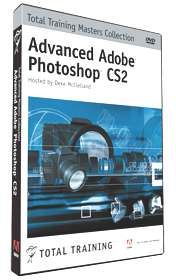"MLMUGers sometimes need coaching"
[ home | reviews | bylaws | library ]
|
View all our book reviews. Or, view our Software, hardware, and game reviews.
by Maria O. Arguello
If you are an expert user of Photoshop and are now using Photoshop CS2, you know there are many new features requiring some exploration and research as to how they work. I recommend everybody pick up a copy of Total Training's Advanced Adobe Photoshop CS2 with Deke McClelland. Deke is very entertaining as well as a very experienced and dynamic presenter. He has been one of my favorite tutors for all the versions of Photoshop. The first thing I wanted to learn about Adobe Photoshop CS2 was how to use the Adobe Bridge. Deke gives an hour presentation on how to use The Bridge and Camera RAW. He explains Adobe's Digital Negative (DNG) archival, public format for digital Camera RAW supported by Adobe as the universal file format. One can take the Camera RAW files from any camera and change the camera's RAW file to a DNG file, delete the originals, and have a 'lossless' compression�generating a smaller file to be manipulated fully without harming a nano pixel. You can download the free Adobe DNG converter for the Macintosh at www.adobe.com/products/dng/main.html. My camera packed a 16-MB file on an image I shot in Camera RAW. When I converted it to DNG, it compressed to a 9.6-MB file. I learned that not only can you open an image inside Camera RAW and inside Photoshop CS2 but you can also run the Camera RAW plug-in directly inside the Bridge. The benefit, Deke explains, is that if you process multiple Camera RAW images inside the Adobe Bridge and go back to Photoshop you can continue to use Photoshop to edit your images while the Adobe Bridge is processing things in the background. One of my very much-needed features of Photoshop CS2 is the Smart Sharpen Filter. Deke says that with it you can stop using the Unsharp Mask forever. This one will correct small amounts of lens and motion blur while mitigating the effects of sharpening at the extreme ends of the luminosity gamut. It helps prevent shadows and blown highlights to create razor-sharp and laser-accurate images. Total Training was not kidding when they labeled this series Advanced Photoshop CS2. When I got to Lesson 9�Vanishing Point, I thought I was going to vanish. The concept is very advanced to say the least, and required an entire hour of the DVD for Deke to cover it. Amazing. I'm trying to figure out how I will ever use this feature. It is basically for painting and editing in 3D, which is not something I use, but it serves as a testimony to the power of Adobe Photoshop CS2. There is much, much more in this 8-hour DVD, such as 16-bit support, HDR integration, many tools for removing blur and noise, as well as how to apply duotones, spot colors, and gradients. Total Training has the perfect formula for your personal home video training experience with an Index to let you pick the topics and the pace that suits you. The included project work files permit you to follow along with Deke for hands-on experience as to how it's done (I had placed some camera raw files in iPhoto '05. I wanted to create a folder of these images to my desktop so as to convert them to DNG files but couldn't. The images are copied over as jpegs by iPhoto. Only one photo retained its srf from my Sony F828 camera. I'll have to research why I couldn't do it with all my RAW images from iPhoto '05. I had read in the Macintosh iLife '05 by Jim Heid that iPhoto changes Camera RAW files to jpeg when you double click to open them in Photoshop. The work around was to open Camera RAW images directly in Photoshop CS2 by selecting them and dragging them to the Photoshop icon application. This works fine but that doesn't let me convert them to DNG from there as far as I know.) At times Deke forgets the Apple and PC comparable keyboard commands. In one segment with the aggressive bird files he gives the PC keyboard commands but not the Mac's. I also found myself trying to fast forward and getting impatient with the explanations. I wanted him to get to the point faster.
This site has many more reviews, all written by MLMUG members.
[ home | newsletter | past | join | listserve | shareware | directory | links | md9 ] © 2005 by Maria O. Arguello & MLMUG |
|||||