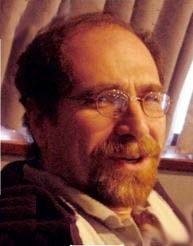|
MLMUGers subject their Macs to mysterious code
[ home
| reviews
| bylaws | library ]
This site has many more reviews, all written by MLMUG members.
View all our book reviews. Or, view our
Software, hardware, and game reviews.
A Software Review
by Deivy Petrescu
 |
Product: PDFPen 4.1 and PDFPenPro 4.1
Company: Smile On My Mac (www.smileonmymac.com).
Price: PDFPen $50.00 and PDFPenPro $100
System Requirements: Mac OS X 10.4 or later (Note: earlier versions of the programs are compatible with earlier version of the OS)
Overall Rating: 5 out of 5 Apples for both |
|
Both PDFPen and PDFPenPro are pdf editors. What does pdf editor mean? If you are asking this question, maybe you really do not need either of these programs.
For some people the rudimentary tools of Preview or another free PDF viewer would be more than enough. However, if you know the answer to my question, then read on, because these products might be what you need.
Have you ever received a pdf document and needed to either edit the text of the document or fill in some forms which are not interactive, as they call it? In this case, PDFPen or PDFPenPro might be the answer for you.
Both of these programs offer great tools to edit and add text seamlessly to a pdf document. The difference between them is the ability to create interactive, or fillable, pdf forms.
Before I go any further, you can download free trials from the developer's web page.
Now, you are all probably expecting me to tell you the features and installation procedures for this software as well as how to use it. Well, I will not! On the developer's site, you will find a video tour of how to use both programs. These tours are excellent and show almost all the features of the software. They will help you decide about making a purchase and I recommend watching. There is not much on the pro version of adding fillable fields, but I'll comment more on that below.
I was really impressed with the videos and how clear they are. The only problem is that once a video ends, you have to go back to another page to view the next video. There should be a "next" button in the video playing window. To avoid all this mouse clicking, you can click on the first video at http://www.pdfpen.com/sc/SCO170-pdfpen-Module01-832x468-h264_best.mov. Notice the "01" after the word "Module"? Well, change it to 02 to see the next video, 03 to see the third, so on and so forth. There are 7 videos altogether.
The Pro version is double the price. Is it worth it the difference? Speaking for myself, I'd say yes, because I know that if I ever needed to create an interactive form I'd resent being unable to do so. On the other hand, there is another pdf editor (PDFClerk, http://sintraworks.com/) that allows one to create interactive forms and it costs $45 (€35 to be precise). I've never tried the program, but I'll talk to Stan to see if he can get me a copy to test.
What makes this program good? It has great features that justify the price of admission. I particularly liked the correct text tool. It allows the software to select the right font and the right size and color of the font that closely matches the text being edited. It works correctly almost 100% of the time. The library is also a great tool. With it you can put signatures, pictures, marks, etc in the "library" (a floating palette) and retrieve them very easily. For example, you might have a pdf document that you must print and sign. Using PDFPenPro, just open the pdf and drag your signature from the library to the document and voila, the signature is right where it should be. No printing necessary. It also allows you to edit the transparency and size of signatures and pictures. This is a very very handy tool.
The OCR capability of the software is also a nice touch that saves lots of headaches.
What is not so good? The program lacks adjustment tools for certain tools. For example, you can't rotate a text imprint or a figure that you added to your file. The tools to arrange the fields and text do not seem to respond to the commands. In other words, sending something "to back" does not bring what is behind it to the front.
While the program has the ability to add text fields, check buttons and radio buttons to create interactive forms, it takes a long time to place them in the appropriate place, since there are no tools that indicate the positions and properties of the object. I created a fillable pdf that had many fields and check buttons. It took me a while. There are some tricks you might learn as you use the program, but it should not be so time consuming.
Other problems I found are related to the AppleScriptability of PDFPenPro. This is a significant problem because it affects everyone, not only more advanced users. Without going into arcane details likely to be comprehensible only to AppleScripters, these problems make it impossible for developers to create tools for this software. I wrote an email to the developers and they were responsive, but a new .1 release came out and some problems were not fixed.
Another problem occurs when you send a fillable form you've created to a a Windows machine. A Mac user will be able to save the pdf file with all the fields filled in, but a Windows user will have to print it to have the filled forms saved. I was told that is is due to Adobe's restriction; apparently it's not PDFPenPro's fault.
My rating is a "Must Have." Why? Because if you need to play with pdf files then you need a program like PDFPen or PDFPenPro. My only caveat is the price. Perhaps competing software that is not Adobe is a better buy but I did not try PDFClerk to make a comparison. There might be some features on PDFPenPro that would justify the price difference.
|
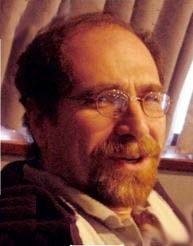 |
Reviewer: Deivy Petrescu, Mac connoisseur, runs the Programming SIG at MLMUG/Philadelphia Mac Programming Group (http://www.phillymacprog.org).
He is also a member of
Philadelphia Area Applescript User's Group (http://web.mac.com/paasug/)
He made heavy use of PDFPenPro while he was testing the program and was happy with the results, despite some obstacles along the way.
|
This site has many more reviews, all written by MLMUG members.
View all our book reviews. Or, view our
Software, hardware, and game reviews.
[ home
| newsletter | past
| join | listserve
| shareware | directory
| links | md9 ]
© 2009 by Deivy Petrescu & MLMUG
Posted 03/25/09
Updated xx/xx/09
|