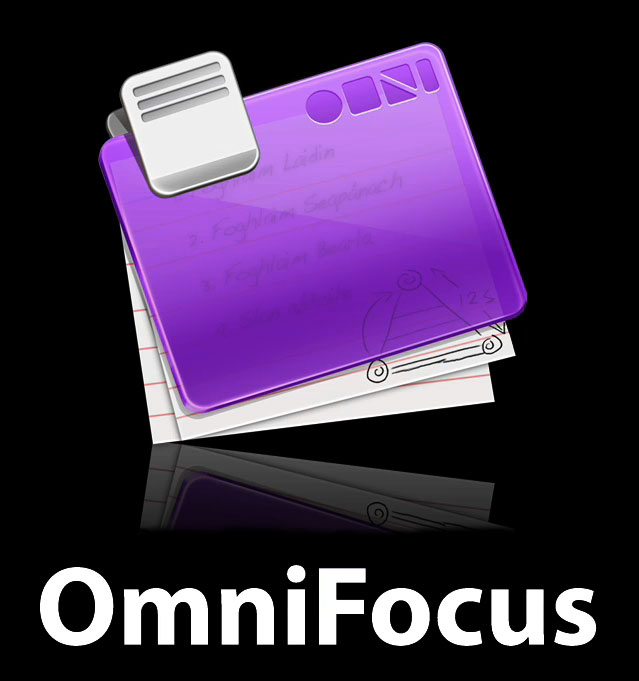|
MLMUGers subject their Macs to mysterious code
[ home
| reviews
| bylaws | library ]
This site has many more reviews, all written by MLMUG members.
View all our book reviews. Or, view our
Software, hardware, and game reviews.
Software Review
by Dave Comeau
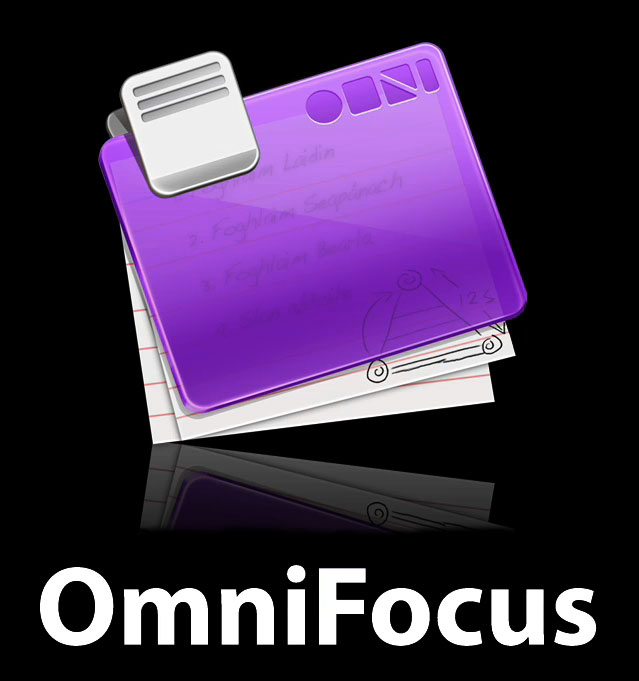 |
Product Name: OmniFocus
Company: The Omni Group
URL: http://www.omnigroup.com/applications/omnifocus/
Price: $79.95 - Educational and family discounts available.
System Requirements: OS 10.4 and 10.5, Intel & PPC
Level: Beginner/Intermediate
Rating: 4 out of 5 Apples
|
A popular trend these days is GTD, or "Getting Things Done", based mainly on the book of the same name by David Allen. I often feel overwhelmed by all the tasks that need to be done in my life and tend to procrastinate, so I'm certainly a fan of things getting done! The basic gist of the system, as I see it, is to get things out of your head and into a system so you are more free to complete those tasks and not worry about remembering them. Ultimately, whatever system works for you is the one that works best, so you can use OmniFocus without strictly relying on a set system. There are a few pieces of software out there that handle personal task management. For a while I used and liked iGTD by Bartlomiej Bargiel. It's Donationware, so it's quite nice for the thrifty folks. OmniFocus is actually pretty similar software, with some additional features and a slightly different take on things.
OmniFocus is downloadable directly from the website and will run fully functional for 30 days. The website provides a great video and flowchart that make it easy to get started using software. A quick install, and I was up and running.
The first step in running OmniFocus is to set up the two core aspects which will guide all task entry and management — Contexts and Projects. The idea behind contexts is to compartmentalize tasks into physical locations so you don't need to see tasks that you couldn't possibly work on at the moment. Why worry about vacuuming your living room if you're at work? I set up contexts for the different rooms of my home, work, phone, stores, and my parents' house. Next, grouping tasks into various projects help you break down larger projects into smaller, more manageable chunks, and you can mark these tasks as complete once they're finished. Some of my projects included "T-shirt ideas", "Automation", and "Write OmniFocus review". Projects are set to have sequential or parallel tasks depending on the type of project it is. For the "Automation" project I just had a hodgepodge of ideas so the tasks were set as parallel, while the project for writing this review was a step-by-step process, so the tasks were set as sequential. This is useful as it enables you to filter your data so you can focus on only the next step for each of your projects.
In addition to task name, context, and project, OmniFocus also allows you to enter a due date, start date, time estimate, flag, and task notes. The dates actually include times, so you can schedule the order of your tasks directly in OmniFocus. I found this feature pretty handy, but then the time does not actually show in the list view which is a little disappointing. Task entry itself is done at the push of a button, and you can quickly enter tasks from other applications by pressing a configurable keyboard shortcut. Evidently there is some functionality that allows you to easily turn emails into tasks from within Mac Mail, but I'm still using Entourage and didn't test this.
The OmniFocus screen is basically a two-paned approach similar to a Mac Mail, with your projects or contexts on the left and the tasks on the right. You can switch between the Contexts and Planning (Projects) mode depending on whether you are organizing or actually doing tasks. You can also group, sort, and filter the tasks in all sorts of combinations. You can also set up a review process although I've only done manual reviews.
You can synch with iCal (which in turn can sync to your Outlook calendar). It synchs the tasks as To Do items in iCal which isn't really useful for me. I'd rather I could set reminders in OmniFocus and then synch selected contexts or projects as calendar items. (This feature is evidently found in Things from CulturedCode, another intriguing Mac task management software package). OmniFocus has stated on the website that they are going to release an OmniFocus application for the iPhone when Apple opens the App store. I can't wait for this since integration with the iPhone is one of the biggest wants I have for this software.
Strengths:
Perspectives OmniFocus allows you to save different views as Perspectives. These can be added to the toolbar, and you can quickly view tasks in meaningful ways. I have a perspective set up called Due Date that shows me all my upcoming tasks at the press of a button. Another click and I can see my Work projects, including open issues that have no due date. I can also print either of these for work away from my computer. Perspectives is a really powerful feature.
User Forums OmniFocus houses heavily-used and vibrant user forums on their website. People ask all sorts of questions and the Omni Group monitors and keeps users up to date on their progress and the status of feature requests. This is definitely not a situation where you buy the software and never hear from the developers.
Scriptable I downloaded a "Defer" script created by an OmniFocus user that allows me to put off selected tasks for a number of days (a handy "Procrastinate" button if you will). The script icon appears right in OmniFocus' menu bar and works seamlessly.
Weaknesses:
Quirky interface There are a few strange interface quirks. When you delete text, if you delete too much, you will move back a cell and start deleting data from that cell! That seems un-Maclike to me.
Quirky data loss The website touts that you can "Trust Your System", but I've still lost tasks, either through synching or through random strangeness. For example, the task I'd set up telling me to write this review just completely disappeared at one point! This is not acceptable for a task system- I need to be able to trust my system implicitly; if it fails, I lose faith in the system and I cannot trust that its benefits are completely lost. It seems like the data strangeness is better now- the build is up to 1.0.2 and I started at 1.0.
Counterintuitive searching OmniFocus will not search throughout all tasks for a keyword, rather you need to make sure you're in the right level of the context or project. So if you're in the Home context, it's only going to find items that are in the Home context. There should really be a "search all" feature to eliminate some guesswork.
Would like "Priority" and "Effort" Two iGTD fields I'd like to see in OmniFocus are "Priority" and "Effort". There are some things I'd like to do today, and some I really need to do today. There's no field for this, and I'm finding I have to just keep this information up in my head. For example getting this review done — I had an item set up for this, but I just kept pushing it forward. I knew it was something I really wanted to get done, but I couldn't really see that because it was in my head. I settled on my own system where I put a number in front of the task and increased it each time I deferred a task. That really seemed to work, but I'd like the system to support this for me. "Effort" would help me plan when I can work on a task, depending on the level of energy I have at the moment..
Summary:
Don't get me wrong: I've listed a few weaknesses above, but I really can't imagine what I did before a computerized task system. I'd be totally lost without one. OmniFocus is extremely flexible and allows me to quickly enter tasks and act on them. I've found it helps me to relax a lot more, knowing that there's not something out there I should be doing. Although OmniFocus started out a little rough around the edges, with Omni Group's rich software history and commitment to superior products, it won't be long until OmniFocus becomes hands down the number one task management software available.
|
 |
Reviewer: Dave Comeau
Dave is probably best known in the MLMUG world for being the son of Moe, noted curmudgeon and angryman-at-large. Dave has been a Mac user since 1989 when Dad won an SE to replace the family's fleet of Commodore 64's. Dave lives in South Philadelphia, and works as a Product Specialist at MEI. He enjoys home automation, stereoscopic video creation, and playing with his iPhone.
|
This site has many more reviews, all written by MLMUG members.
View all our book reviews. Or, view our
Software, hardware, and game reviews.
[ home
| newsletter | past
| join | listserve
| shareware | directory
| links | md9 ]
© 2008 by Dave Comeau & MLMUG
Posted 06/06/08
Updated xx/xx/08
|