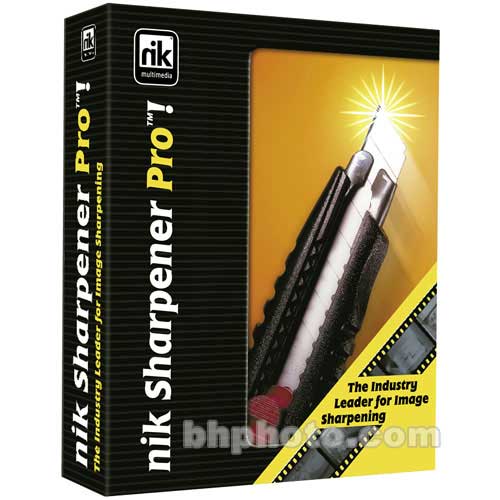[ home | reviews | bylaws | library ]
|
View all our book reviews. Or, view our Software, hardware, and game reviews.
by Maria O. Arguello Review Date: March 2005
Sharpener Pro is a set of automated Photoshop plug-ins which optimize the sharpening process to your intended output. Images needing global sharpening are usually given the Unsharp Mask filter treatment without taking into account the final print attributes. It regards only the original pixel resolution of the image. When you call up Sharpener Pro, it provides you with a set of pre-biased filters for common printer intents such as color laser, inkjet, offset, and Internet. Nik Sharpener Pro takes the print product seriously and makes no compromises with pixels, color, or the resolution of images. It preserves all four with panache and efficiency. So, why does it cost so much? This product is worth every cent and it will pay for itself on the first job. The sharpening of images with this product has yielded excellent results for me. The guesswork is finally gone from making prints crisp and true to color. When you choose an appropriate Sharpener Pro filter, you can select how your printed image will be viewed either on a glossy paper or on a large poster. Each media requires a different output and Sharpen Pro gives you the options. You are guaranteed to avoid the jaggies and moir�s. Another feature included is the Fence and Foliage Protection, whereby it recognizes the difference between high and low contrast areas in an image and treats them differently. A picture of my granddaughter had different contrasts between her face and the background foliage. The face was sharpened but the foliage was left untouched. The results were superb. Many of the Photoshop plug-ins have such a large learning curve that you might as well learn how to do it in Photoshop and save yourself a few hundred dollars. This plug-in is so easy to use and it will make the output product so much better that your clients will be impressed. You'll be able to spend the saved time on developing new customers. Nik Sharpener Pro is easy to use and will satisfy all levels and especially professional Photoshop users. If you want your photos to be the best before you print them, this is the product to buy. It is pricey but worth it.
This site has many more reviews, all written by MLMUG members.
[ home | newsletter | past | join | listserve | shareware | directory | links | md9 ] © 2005 by Maria O. Arguello & MLMUG |
|||||