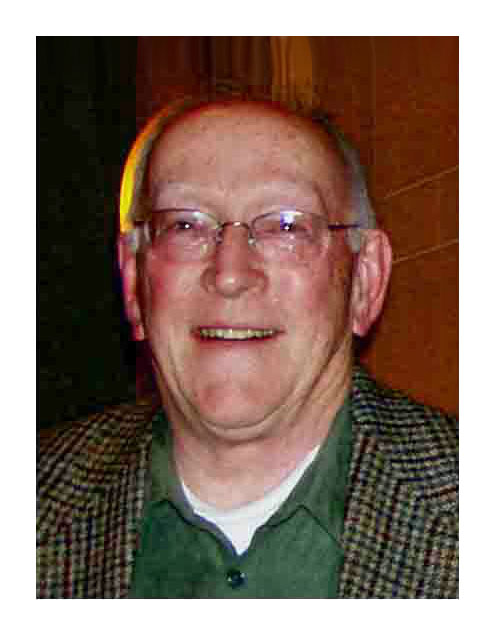"MLMUGers subject their Macs to mysterious code"
[ home | reviews | bylaws | library ]
|
View all our book reviews. Or, view our Software, hardware, and game reviews.
by Don Cairns |
|
|
|
I have been happily using Mariner Write and Mariner Calc for a couple of years now, so I thought I'd try MacJournal4 because I was feeling the need for some organization in my life, plus I wanted to blog a bit. It is sort of a Swiss Army Knife for keeping track of stuff you are doing, and for letting others know about it. In brief it will easily:
MacJournal4 works well in full screen mode, and switching text and background colors for variety, coding or eyestrain relief is easy. You can create entries and journals through the toolbar by clicking on the calendar, and the contents of entries appear in the side drawers if you hover over them with the cursor. Everything is controllable through "preferences". Keyboard shortcuts abound, and you can create your own. The toolbar is easily altered (a "taco" — the edible variety — can be put on the toolbar, and when clicked on provides random inspiration from various odd sources, includingThe Simpsons. It is very easy to set up active links to any file on your computer. Just do Edit>insert>link; click on the file icon; and locate the desired file. MacJournal does the rest. For URLs, enter the full address, e.g., http://packardprints.com The program is easy to install, and easy to set up. It has a decent manual in PDF form, but occasionally it requires a bit of sleuthing to figure things out. Spellchecker and the usual word processing features are included. The phone technical support is very good, and they will call you back if they can't give you the answer immediately. To use all of its features requires significant study (and a good memory, which this reviewer lacks.) As a simple journal, it is great. As for blogging, if you get the passwords right, uploading to your blog is as easy as Entry>share>send to {blog address}. MacJournal's strength is its apparent simplicity — drag it to your applications folder and go. But it is also significantly complex, which might confuse a novice or casual user. At $34.95 download, its a bit pricey for simple journaling, but I think it's worth it if you can use all the bells and whistles, of which there are many. In fact, this review was written using MacJournal4.
|
This site has many more reviews, all written by MLMUG members.
View all our book reviews. Or, view
our
Software, hardware, and game reviews.
[ home | newsletter | past | join | listserve | shareware | directory | links | md9 ]
© 2007 by
Don Cairns & MLMUG
Posted 04/23/07
Updated 04/23/07