|
MacGourmet is a recipe database package,which is intended to do for recipes what Apple's iTunes does for music. MacGourmet should be compatible with Intel Macs now and a universal binary version is due out soon.
Those of you who collect recipes will find MacGourmet to be a useful tool.
Installation was easily done by copying the applications file from the CD to the applications folder. As soon as I started MacGourmet, I was asked for a registration code, which I quickly found and entered without incident.
As I usually do with new software, I looked at all the pull down menus. I found a software update menu item, that claimed that my copy was current. After looking at MacGourmet a bit, I went to the MacGourmet web site where I found a notice about a new update. I downloaded the update and installed it. This was an upgrade from version 1.1.8 to version 1.1.9. The built-in software update feature should have alerted me to this update. The update only fixed a minor problem, but I shouldn't have had to visit Advenio's web site to find it.
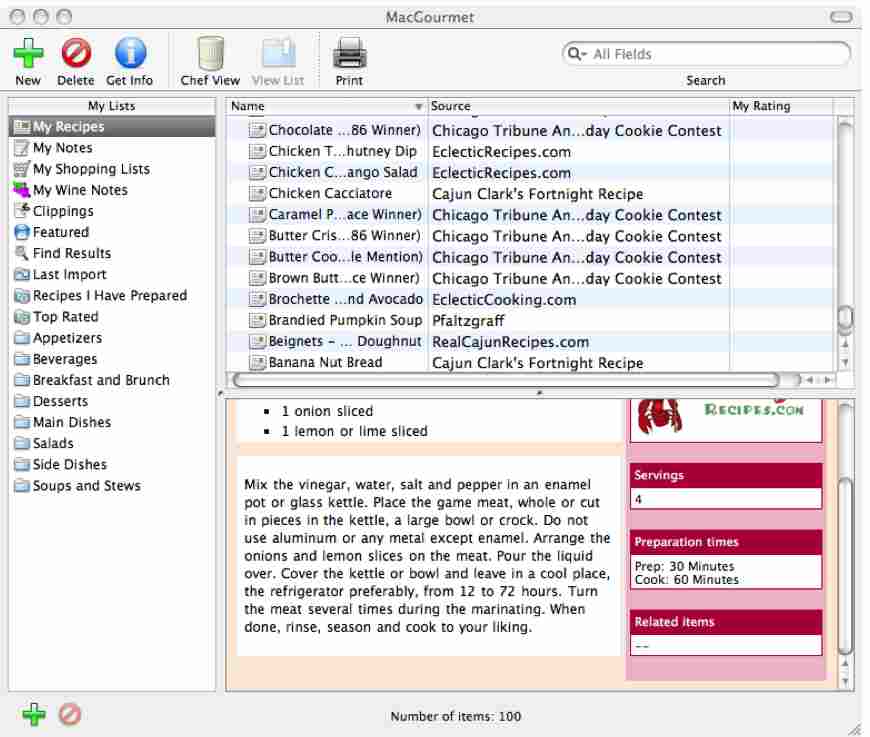
The picture above is the main MacGourmet screen. On top, controls allow you to work with recipes. On the left is a vertical area that lists different types of recipes such as main courses, appetizers, desserts, salads, etc. This area also includes: shopping lists, wine notes, and a "last import" option. This is reminiscent of the way iTunes or iPhoto is organized.
The right side of the main window is divided into a top area where a list of recipes appear and the bottom area where recipes' details appear. This is similar to the way iTunes and iPhoto are organized. Recipes can be organized by type or keyword, and you can create your own recipe collections (analogous to iTunes' play lists).
Recipes can be imported from several different sources, including Master Cook. You can create your own recipes. Recipes can also be exported in several different formats.
MacGourmet comes with several dozen recipes. Each recipe has a set of additional information that can be viewed by clicking on a "Get Info" button in the top menu bar. The additional information is organized by tabs: an ingredients tab, a directions tab, and a nutrition tab. Several other tabs are also included, including a tab where you can see a picture of of the dish. The main window also has an option where you can adjust a recipe's servings. For example, if a recipe yields four servings, you can change that to a different number and it will change all the ingredients' quantities to reflect the new number of servings. Options are available to print recipes and also prepare a printed shopping list.
All in all, this software is nicely designed. I was; however, hoping that the nutritional information for each of the included recipes would be indicated. Unfortunately, none of the included recipes include any nutritional information even though MacGourmet offers an area to include it.
I am also impressed with how MacGourmet integrates with its web site. You can pull down the help menu and if you select the "show recipes collections" it will take you to a web site where people can share recipes and discuss any ideas they have for recipes. This is done in the form of an online discussion group and it is very active.
 |
Reviewer: Stan Horwitz
Stan Horwitz is a long-time Mac user and computer technologist. Stan uses his Macs for everything from personal taxes, banking, and investment management to interactive messaging, digital photography, music, and keeping in touch with distant friends and family.
Stan works for Temple University's Enterprise Systems Group where he is responsible for planning and implementing disaster recovery procedures, electronic mail list management, research computation, and technology planning for the University. |
This site has many more reviews, all written by MLMUG members.
View all our book reviews. Or, view
our
Software, hardware, and game reviews.
[ home
| newsletter | past
| join | listserve
| shareware | directory
| links | md9 ]
© 2006 by
Stan Horwitz & MLMUG
Posted 03/02/06
Updated xx/x//06
|