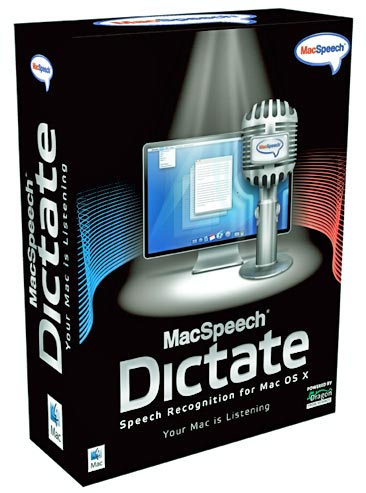|
MacSpeech is a Mac-only company with over ten years of dedication to providing speech products that allow for dictation, transcription, editing, formatting and speech navigation within a variety of applications. It enables the editing and formatting of text using voice commands rather than the keyboard or mouse so that the user can dictate rather than engage in typing. MacSpeech Dictate allows for the user to dictate in smoothly flowing speech instead of the slow, discrete staccato patterns that voice dictation programs have required in the past. There are, however, still times when discrete dictation is desirable, depending upon the complexity and familiarity of the vocabulary, it seems, as well as the degree of clarity of the speech into the microphone.
The speaker-dependent aspect of the system requires the establishment of a Profile of the user's microphone settings and initial voice training data across different environments. The initial voice training can be updated and improved with Phrase Training over time. Time, coupled with patience, is a necessary factor, although the learning curve for MacSpeech to recognize your voice is now considerably less than in previous versions of the program. Still, it takes a while for the user's speech to be recognized. Improving accuracy as one uses the program over time does occur, but accepting the process (and the time and effort involved), to achieve accuracy is essential.
Speech recognition software is more complicated than most other types of commonly used software. There are more components to learn and manipulate, and the user should understand from the start that there is more to the process than just talking to a computer and having it type accurately for you. Translating speech to text is still a work in progress, but significant improvements from this company are ongoing and impressive. Using the program effectively within familiar applications is encouraging (e.g. Microsoft Word, Adobe Photoshop, QuarkXPress, iChat, Mail, iPhoto, Keynote, etc.), but the accuracy depends a lot on the type of text you may wish to enter. The program has been evolving to become more intuitive in the way the user interacts and navigates within MacSpeech Dictate.
New features/enhancements in MacSpeech Dictate v1.2 enables you to go into a Spelling Mode to spell names, unfamiliar words, etc., when needed. Phrase Training helps to train your profile as you go along and make corrections and updates to your original training. You can use the new Move commands to edit by using voice commands to move your cursor forward or back in your document. The latter is especially useful to those with physical limitations.
I have been carefully observing the evolution of voice recognition technology over the years. MacSpeech deserves recognition for making steady advances in the field, and their award for Best of Show at MacWorld for MacSpeech Dictate 2008 is certainly warranted.
|