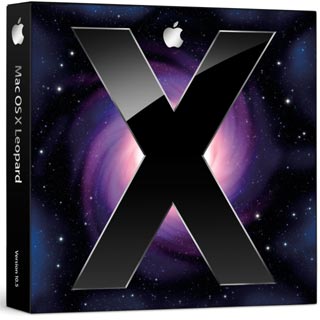The 6th major release of Mac OS X is here. The long awaited release was delayed due to resources needed for the iPhone but it finally shipped on October 26th. There are over 300 new features in Leopard. Time Machine is arguably the biggest new feature but there are many other features that make this new OS well worth the $129 asking price. For the purposes of this review I am going to focus on a few of my favorites. These include Cover Flow, Quick Look, Spaces, the new versions of Mail and iCal, and last but not least, Stacks.
First off, let's talk about Cover Flow. Cover flow was first introduced by Apple in iTunes. It allowed you to flip through your songs by showing you the album covers instead of just file names. This feature has now been moved to the Finder and will show you a graphical representation of your file at a pixel size of up to 512 x 512. This is a great way to flip through your files to see what they might contain by looking at their icons.
Apple takes cover flow a step further with their new feature called Quick Look. While flipping through your files in cover flow all you have to do is press on the space bar and up comes a view into your file without having to launch the application itself. This feature works out of the box with PDFs, image files, Microsoft Office documents, audio files and video files. There are already a number of plug-ins available to enhance this feature as well.
Another new feature of Leopard that I love to use is Spaces. Spaces has been a standard feature in various versions of Linux for a while and is now available on the Mac. Spaces allows you to have up to 16 different desktops running at the same time. This is great for separating applications into different categories to keep things organized. For example you can keep all of you web design apps on space one, iTunes on space two and your email and iCal on space number three.
Speaking of iCal and email, the new OS has version three of both iCal and Apple's Mail app. Both of these programs have significant enhancements from their previous versions. Mail now includes a notepad feature, a to do list and a built in RSS feed reader. iCal has done away with the edit panel and now has pop up windows for editing your events, which I'm not so sure is an enhancement but some may like it. The best new feature however, is the integration of the two applications. When you move your mouse over a date and time that was sent to you in an email you get a drop down menu with options for adding that event to iCal. When you add a to do to iCal it shows up in Mail and vice versa. Additionally Mail also integrates with the Address Book application in the same way. Just mouse over an address and you get options to add to the address book as a new address or update an existing address.
Apple also made a small but significant enhancement to the Dock with a feature called Stacks. When you click on a folder that was added the Dock in Leopard Stacks will fan out with about eight of the files in that folder and allow you to open them with a single click. It also gives you a button to open the folder in the Finder which indicates how many more files are in it. This is just one more way to quickly access what you're looking for.
I find myself using all of these new features in Leopard on a daily basis. They have helped to increase my productivity significantly and have saved more than enough time to justify the $129 for the upgrade. In addition to helping increase productivity, like all Apple software, it's cool as well and it's fun to show your PC friends who are looking to make a switch to the Mac.
|