
[ home | reviews | bylaws | library ]
View all our book reviews. Or, view our
Software, hardware, and game reviews.
by Bobby Foster
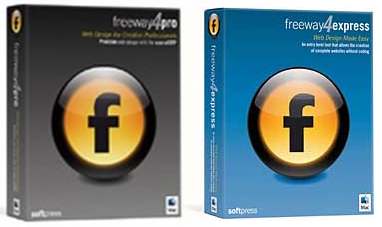 |
Product: Freeway Pro 4.0 and Freeway Express Company: Softpress Systems URL: www.softpress.com/ Prices: Freeway 4 Pro: $289 (Boxed), $249 (Download) Freeway 4 Express: $109 (Boxed) $89 (Download) System Requirement: Mac OS X 10.2.8 (or greater) Hardware requirements: CD-ROM Drive (for boxed version) Test System: iMac Core Duo, 1 GB RAM, Mac OS X 10.4.9 Rating: 4 out of 5 Apples |
|
I've been designing web sites for a long time now. I started in January of 1995 and have made web design my career and a huge part of my life. I care a lot about the code I write. But as a result, I tend to be a bit obsessive and compulsive (OC). This OC behavior makes me tend to shy away from editors that are What-you-see-is-what-you-get (WYSIWYG) in hyper-text mark-up language (HTML) . I've tried many of them: Dreamweaver, GoLive, Front Page, Home Page, and others. But I'm always been to particular about the code to rely on any one of them. In fact, I do most of my Mac work with Bare Bones Software's BBEdit or, on the PC, with Notepad. (I used to use Simple text before Apple axed it.) Some of those tools let you work in both modes: WYSIWYG and raw code. The best ones let you split the screen and see both modes at the same time. For a guy who likes to write his own cascading style sheets (CSS) and HTML, this is a great way to go. Unfortunately, Freeway is more of a WYSYWIG web "layout" tool rather than a web design tool. Users of Adobe InDesign or Quark XPress are likely to feel right at home with Freeway but not web designers. For print designers suddenly thrust into the web design arena, Freeway may be the right tool for them. Just like assembling a single page-layout document with multiple pages, Freeway lets you assemble your entire site as one document. This is a much different paradigm than most web designers are used to: a bunch of individual documents tethered together by hyper-links. The hierarchical display of pages within the document makes it easy for the user to manage the site architecture. Freeway takes away the need to recall how all those pages fit together - the directory structure is visible the whole time in the form of the page's layout schema. As one might expect, Freeway is fully drag and drop enabled, allowing easy construction of pages by just dropping elements wherever you want them. Freeway does all the dirty work of coding the HTML in the background. Again, this is great if you aren't up to snuff with HTML code, and if you don't care what the code looks like as long as it works. To that point, unlike the mess that many other web tools make with code, Freeway's code is XHTML- and CSS-compliant. That means the code should be leaner and better structured than non-compliant code. I would still prefer to tweak it myself — something Freeway won't let me do — but if I were in a hurry and had only Freeway, I could live with its code. According to Softpress, Freeway uses true CSS positioning and doesn't use the deprecated table tag to lay out the content. Freeway also incorporates some advanced image editing tools so you don't necessarily have to use other tools like Photoshop to add images to your site. You can also create basic shapes and apply graphic effects like gradients. There's even an editable graphical text feature. There are lots of ways to customize the delivered templates so you can have a truly unique web presence. My biggest gripe is that you can't get at the code. No matter how great a WYSIWYG tool you have, to have absolute control over the site's layout and appearance, you will, at some point, need to get under the hood and tweak the code. It's great that there's a tool for those who truly want to avoid ever looking at the webpage's underlying code, but for me, I'd rather have a tool that lets me do both. For the price, personally, I would look to DreamWeaver for a WYSIWYG editor, the industry de facto standard web design application. There have also been some user complaints about the way Freeway handles CSS. Many designers prefer to have an external style sheet that gives them control over site-wide styles. Apparently, Freeway assembles all of the CSS in the actual html code itself (inline styles) Freeway comes in two flavors: Pro and Express. The biggest difference is that Express is intended more for a non-professional desiring a quick and easy tool to build web sites. Some of the special graphic treatments and CSS tools you find in the Pro version are not included in Freeway Express. While Freeway Pro probably won't make it into my personal tool kit, a lot of page designers are singing its praises, most notably for the short learning curve before being able to use the tool effectively. Freeway Express is an even better option for those who want to put up a web page but are terrified of learning HTML coding. Freeway Express would be my recommendation to those of you who fit this bill.
View all our book reviews. Or, view our Software, hardware, and game reviews. [ home | newsletter | past | join | listserve | shareware | directory | links | md9 ] © 2007 by Bobby Foster & MLMUG |
