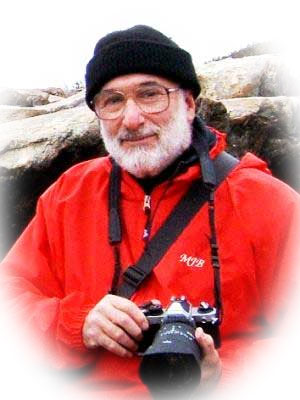"MLMUGers subject their Macs to mysterious code"
[ home | reviews | bylaws | library ]
|
View all our book reviews. Or, view our Software, hardware, and game reviews.
by Mike Berman |
|
|
Having had experience with several much earlier (Neolithic) versions of the database application FileMaker, I was able to begin using FMPro 9 for elementary operations almost immediately. However, the jump from FMPro 1 (which in OS 9 still did everything I needed but wouldn't work in 10.5/Intel) to FMPro 9 held a bunch of surprises for me, in the form of new capabilities and new ways of doing old ones. Except for having to search for a few menu commands that were in new locations — some buried within sub-menus, I was able to quickly set up a database of an artists' organization's membership. As in former versions of FMPro, after setting up and naming fields and parts, creating the listings pages for its printed directory was just a matter of inserting and dragging the fields to the desired locations, specifying the number of columns per page, formatting the common header and footer with titles, page numbers, etc. I set up fields for member name, address, e-mail, website, phone, art medium, dues payment status and renewal date, whether and where they teach classes, and other pertinent data. Fields can then be inserted into various layouts to suit numerous purposes. Each layout may contain as many or as few of the fields as you wish. I experimented with the new Quick Start feature, which offers about two-and-a-half dozen database starter formats, under nine categories:
I chose Photo Catalogue under Home-Collections, which brings up a layout into which the user can enter an image's title, a date, artist's name, and notes about the image. A copy of or a reference to the image file can be inserted into the large box field by methods familiar to virtually all Mac users — drag & drop, or click "Insert Picture" and navigate to the one you want. I had some difficulty inserting some of my images, and eventually discovered that if they're in Photoshop Elements 4 (not Leopard/Intel native), they can't be inserted. However, if they are saved into PSE 6 (which I've been testing and have recently reported on), all goes well. Sorting records by their various fields is still a very easy task, as is finding specific records or field contents. FileMaker Pro 9 facilitates searching and sorting database records according to any parameter you might wish: date of initial entry; last modification date; type and class of merchandise (e.g. for a retailer or warehouse operation), or virtually any other attribute included in the fields. From the FileMaker website: some of the newest features include:
Also from the FM website, The Top 10 Things You Can Do Faster and Easier with FileMaker Pro 9:
Among the features I found to be potentially useful for me are:
I'll probably never use all the features of this powerful and versatile application (nor will I use everything my Mac Pro can do), but it's nice to know that the capabilities are there, if and when I need them!
This site has many more reviews, all written by MLMUG members.
[ home | newsletter | past | join | listserve | shareware | directory | links | md9 ] © 2008 by
Mike Berman & MLMUG |