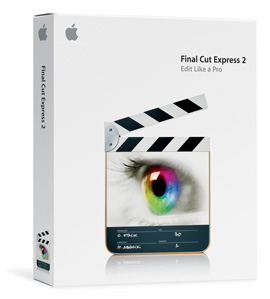| ||||||||||
|
[ home | reviews | bylaws | library ]
View all our book reviews. Or, view our Software, hardware, and game reviews.
by Maria O. Arguello
Apple touts Final Cut Express 2 as "Professional Video Editing for Everyone," and I agree. The working space in Final Cut Express 2 is organized into four main windows: Browser, Viewer, Canvas and Timeline. Folders of clips, sequences and effects are organized in the Browser. It comes with icons for clips, which can also be organized as lists. The Viewer shows the specific clip and variables you're editing. This window sets the in- and out-points of a shot, or tabs allow editing the scale, audio waveforms or filters. The Canvas always shows the video corresponding to the Timeline play head. The Timeline organizes the movie and can be customized with narrow or wide tracks. Final Cut Express 2 installed very easily. I found the update immediately in my Software Update, taking it to v2.0.3. Final Cut Express is hardly an anemic application just because it is the middle child of Apple's video editing triad. It is between iMovie 4 and Final Cut Pro 4.0 but it has very few issues and should be taken seriously by anybody who is planning to graduate from iMovie 4 but is not quite ready for Final Cut Pro, the papa of them all. A user moving from iMovie 4 to Final Cut Express will see many familiar features, so the learning curve isn't very steep. But Final Cut Express is a far more powerful product than iMovie. There are multiple editing tracks—99 video and 99 audio tracks plus dozens of video filters for effects, including tints, blurs, color-correctors, blue/green screen keys, audio filters for noise reduction, reverb, equalization, compression/expansion, compositing and titling. Once you master Express you can move up to the big daddy, Final Cut Pro. Because of the similar interface, it should be an easy transition. If you have already used Final Cut Express the $99 upgrade to version 2 is worthwhile for the real-time preview alone; no rendering is required. You can even view the preview on a TV attached via FireWire connection instead of onscreen in Final Cut's display window. Express can also preview multiple effects at once. Another feature is that you can make a single track bigger or smaller without affecting the other tracks. You can also affect the audio of the tracks by a single click. And lastly, Final Cut Express has custom buttons for every feature, which you may add to your Favorites so you can click on the button to invoke a special feature quickly. Final Cut Express lacks some of the powerful features of Final Cut Pro, like the trio applications Soundtrack, Live Type, and Compressor, which come bundled with Final Cut Pro. It also lacks a batch-capture tool. Pros like to batch-capture all logged clips instead of recording one at a time; manual capture is less accurate. Even though it touts the RT Extreme engine that is supposed to do real-time, render-free effects, rendering still occurs when adding certain non-real-time effects. Overall the compulsory breaks to allow rendering to occur were not too much of a hassle compared to older versions. It ran smoothly and faster. It also offers the ability to layer video tracks to set up mattes and complex composites—features very much lacking in iMovie. A limitation I noticed was its inability to handle AAC songs bought from the iTunes Music Store, because it only handles AIFF. The manual instructs you to use iTunes to convert formats, but not with AAC songs. I give Final Cut Express 5 out 5 apples. It is intuitive and easy to learn for the veterans of iMovie.
[ home | newsletter | past | join | listserve | shareware | directory | links | md9 ] © 2004 by Maria O. Arguello & MLMUG |
||||||||||