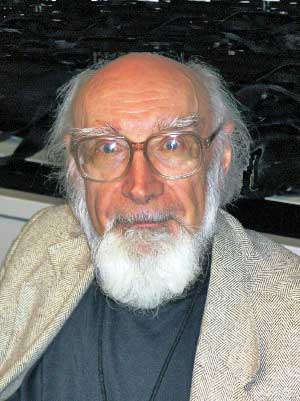|
This site has many more reviews, all written by MLMUG members.
View all our book reviews. Or, view our
Software, hardware, and game reviews.
A Hardware Review
by James F. Weiher
 |
Product: EyeTV 250
Company:
Elgato Systems
Price: $199.95 SRP; some Mac vendors discount this price.
Minimum System: 500 MHz G4; 512MB RAM and USB2
Test Systems:
1.25 GHz MDD G4 with 1.25GB RAM, 80 GB HD, OS-X 10.4.8, and
1.67 GHz G4 PB with 1.5GB RAM and 100 GB HD, OS-X 10.4.8
Reviewer's Rating: 4.5 out of 5 Apples |
Elgato's EyeTV 250 is an excellent product for Mac users who want an analog
TV receiver/recorder with hardware encoding. With its TV tuner you can view
and/or record standard TV. With its composite and S-Video inputs you can
easily convert other media, e.g. VCR tapes, to digital format. It comes
bundled with Elgato's EyeTV2 software, a $79.95 value, which includes many
advanced features like the built in program guide, the ability to program
recordings, flexible editing of recordings, export to other digital formats,
and burning to DVD.
 |
The EyeTV 250 comes in a small package: it measures just 4" x 2.5" x 1", and weighs less than half a pound. It is powered by an external power supply. The TV, USB and power connectors
are at one end.
|
|
On the other end are the LED power indicator and the
breakout cable connector for attaching audio, composite video and S-Video
inputs. Included are a remote control, a USB cable, the EyeTV software and a
users manual as PDF file.
|  |
As with some other products in Elgato's line, EyeTV 250 is a joint project
with Teratec. In fact, the unit I received for review is more strongly
branded Teratec than Elgato. On the top it is labeled only "EyeTV" and on
the bottom "Teratec Cinergy 850e PVR" with a Teratec UPC label. The remote
control is branded Teratec and the Apple System Profiler identifies the unit
as Teratec.
Regardless of branding, the big value of the EyeTV 250 is its hardware encoding into MPEG-2 format. Without that, the raw video of 170 MB/sec would have to be compressed to 6-8 MB/sec by the computer for recording. Such a heavy load would require the fastest Intel and dual processor G5 Macs. Compared to the previously-reviewed Eye-TV Hybrid which cannot hardware encode, EyeTV 250 takes this burden off the computer, allowing Macs as slow as 1GHz to record at the 90 min DVD level. On the 1.25GHz G4, I recorded at the highest
quality of 2.7 GB/hr DVD-compliant MPEG-2, with no artifacts or dropped
frames. On average my CPU usage was under 40%.
You can choose the compression format for recording depending on the amount of disk storage you want to consume and the picture quality you want:
| Quality |
File size |
Format |
Frame size |
Avg Mbps |
| Video CD |
589 MB/hr |
MPEG-1 |
352x240 |
1.15 |
| Super Video CD |
726 MB/hr |
MPEG-2 |
480x480 |
1.50 |
| DVD 240 min |
940 MB/hr |
MPEG-2 |
352x480 |
2.00 |
| DVD 180 min |
1.3 GB/hr |
MPEG-2 |
720x480 |
3.0 |
| DVD 120 min |
1.8 GB/hr |
MPEG-2 |
720x480 |
4.0 |
| DVD 90 min |
2.7 GB/hr |
MPEG-2 |
720x480 |
6.0 |
For many users the above options are completely adequate, but for the
advanced user there is a custom option in which all desired encoding
parameters can be set, e.g. the maximum bit rate is selectable from 128kbps
to 15Mbps. Unfortunately the direct encoding to the more advanced MPEG-4
format is not available in the EyeTV 250 as it had been in the prior EyeTV
200. The MPEG-4 format results in smaller file sizes than MPEG-2 even for
the full quality level. Users desiring the option of direct encoding into
MPEG-4 might want to consider Miglia's TVMax or the recently released
TVMax+, which are slightly larger and more expensive than Elgato's EyeTV 250
but have more encoding options. MPEG-4 format is of course available as a
post-recording export option in the EyeTV 2 program, but that is a separate
step.
Hardware encoding results in a 2 sec delay between incoming video/audio
signal and its appearance on the USB bus. For most users this delay is of no
consequence because audio and video remain in synch. However there is a
"game" option, which turns off all encoding and allows for essentially zero
latency display of the video signal.
Recordings are stored in an Eye-TV Archive as streaming MPEG-2 files. You can store your collection of recordings on an external drive, or burn it to discs using the disk spanning option of Toast 8. Recordings can be edited in the EyeTV 2 program and either clips or entire edited programs converted directly to DVD format using Toast 8.
However if you wish to use the greater flexibility and more professional
features of Apple's iMovie and iDVD you need to export the EyeTV recording
to an iMovie project. This conversion is necessary because iMovie and iDVD
do not handle streaming MPEG-2 format. To do this just choose the export
"for iMovie" option. This creates an iMovie project consisting of a set of
seamless 2GB DV clips, as required by iMovie. Be careful not to choose the
export "for DV" because this will result in a single DV file that will most
likely be larger than iMovie's 2GB clip limit.
There are 26 different export options, including three
easy export options for iPods.
- Fastest encoding speed: 320x240, MPEG-4; 10 MB/min
- Smallest file size: 320x240, H.264; 5.7MB/min
- Best quality: 640x480, H.264; 10MB/min
Also included are export options for high compression tailored for Email and Web, as well as full-featured options for DV, QT, MPEG-4, H.264, DivX, and Windows Media. Audio can be extracted and exported to AAC or Apple Lossless Audio. For users having only a version of Toast prior to the current 8.0, the option "for Toast" creates a compatible file.
An early reviewer of the EyeTV 250 complained of unacceptable long times for export to MPEG-4 format. I have not encountered this problem and suspect that in the latest version of the EyeTV software, v2.3.3, Elgato has significantly improved the export algorithms.
Overall the Eye-TV 250 is an excellent choice for any Mac with at least a 1
MHz G4. Even for a fast Intel Mac I would choose the EyeTV 250 over the
Hybrid unless extreme small size and bus power were overriding high
priorities. Hardware encoding always takes a load off the computer, even if
it could handle the load.
There were only two faults that I found in the unit I tested:
- The TV input used a European slip-on connector rather than the standard
US F-type connector (an adaptor was included) and
- The TV reception quality of the TV-Tuner was not up to the high
standards I expect from Elgato.
The less than perfect TV reception was observed only on some cable channels
and seems to be from some sort of interference or low sensitivity of the
tuner. Replacing the unit with a new one from Elgato did not improve the signal. In all cases the video and
audio quality were excellent when using the S-Video or composite inputs from
a VHS tape, a DVD player or the TV Tuner from a VCR player. TV reception was fine with the EyeTV Hybrid, reviewed earlier, at
http://www.mlmug.org/EyeTVH.html or
with a Miglia Alchemy TV card. Elgato reports that interference is sometimes
observed with the EyeTV 250 and that they are working to eliminate the
problem. I suspect that the sloppy European slip-on connector rather than a
direct screw-on F-connector may also contribute to the problem.
Pros:
- Full featured, adjustable MPEG-2 hardware encoder
- Multiple inputs: TV, S-Video, Composite Video
- Built in Program Guide, programmable recording
- Easy editing, export to other formats, DVD creation
- Small, easily portable box
Cons:
- Not bus powered; requires separate power supply
- No digital TV input
- No Firewire connection; probably only significant in no-compression mode
- No direct MPEG-4 compression; this can be accomplished by export
- Not as small as the EyeTV Hybrid
|
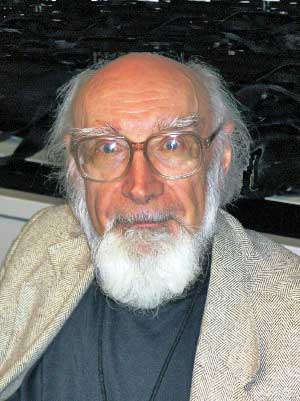 |
About the reviewer: James F. Weiher
Dr. Weiher has been involved with computers, one way or another, for over 50
years — mainframes, minicomputers, and microcomputers — in university and
government laboratories as well as research centers in private industry. For
the last 20 years he has recommended the Macintosh as the personal computer
of choice — be it on the desktop or on the road. He says: "The Mac is the researcher's best friend and tool."
His first Mac was the Mac II, his first "fast" computer the IIfx; his first
laptop the PB 160, his last 68000 machine the PB 190. He was late getting
into the PowerPC line first with the B/W G3 and then with the white G3
iBook. He currently uses a MDD G4, the last Mac bootable into OS 9, as well
as his trusty one year old 17" 1.67 GHz G4 PB with DL burner, also the last
in a line. As for the Intel architecture, he says: "An astounding
revolution — already a success and with an even greater future ahead."
|
This site has many more reviews, all written by MLMUG members.
View all our book reviews. Or, view our
Software, hardware, and game reviews.
[ home
| newsletter | past
| join | listserve
| shareware | directory
| links | md9 ]
© 2007 by Dr. James F. Weiher & MLMUG
Posted 03/21/07
Updated 04/08/07
|