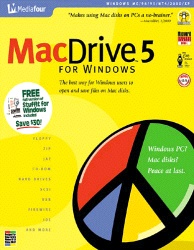| |||
|
[ home | reviews | bylaws | library ]
View all our book reviews. Or, view our Software, hardware, and game reviews.
by Mark C. Stringfellow, Maximum Computer Systems, Inc. Apple Consultant Network Member and Cross Platform Consultant
About MacDrive 5 With MacDrive, when you wish to use a Mac disk, you don�t need to run any software� to open or save files on a Mac format disk, you can just put it in and use it immediately. MacDrive can share all types of files between Macintosh and Windows, but it does not interpret or modify files. This means that you can share all types of files on Mac disks, but you need to have both Windows and Mac OS software that can understand the files you use. MacDrive provides user-modifiable behaviors so that files created under Mac OS appear with appropriate file name extensions under Windows, and files created on Mac disks under Windows appear with appropriate icons under Mac OS. You can even format Mac disks, copy Mac disks, and both create and decode MacBinary files with convenient shortcut menu options. MacDrive opens a world of data-sharing possibilities:
System Requirements Using MacDrive Immediately
Media Compatibility If you are currently able to use your removable media drive with normal PC-formatted (MS-DOS) cartridges, you can be confident that Windows is successfully communicating with the drive, and that MacDrive will be able to recognize Mac disks when they are inserted. If the disk device is new to your Windows system (as would be the case, for example, when plugging an external SCSI drive from a Mac OS system into your Windows PC�s SCSI adapter for the first time), it is likely that it will be recognized by Windows and work properly without requiring the installation of driver software from the drive or adapter manufacturer, but this is not guaranteed. When attaching a removable media drive, if Windows presents no drive letter for the removable drive, the hardware may not be properly installed, or driver software may be necessary. When attaching a Mac external hard drive, Windows will not present a drive letter unless both the drive and MacDrive are properly installed. In either case, watch for notification from your SCSI, USB, FireWire, Fibre Channel or other adapter during the boot process detailing detected drives. If a newly attached SCSI drive is not detected, check for ID conflicts and proper termination. Regardless of the drive type, if it is not detected, look for faulty cables, check both drive and adapter configuration, and try PC-formatted disks in order to confirm whether the drive is fundamentally working. MacDrive works with high-density floppies, Zip, Jaz, SyQuest, optical, ORB, MO, CD-ROM, hard drives and nearly any other disk device that works with Windows. High-density (1.44MB) Mac floppies can be accessed on any Windows system with a 31/2" floppy drive. Low-density (400KB and 800KB) Mac floppies cannot be accessed due to physical differences between the floppy drives in Mac OS systems and Windows PCs. Software Compatibility So-called �classic� versions of the Mac OS support file names up to 31 characters in length, and Mac OS X supports file names up to 255 characters in length. Because Windows supports file names of these lengths, there is rarely a need to shorten a Mac file name for compatibility�s sake. MacDrive does occasionally have to present slightly altered filenames, however, as the Mac allows file names containing characters that are forbidden by Windows. In these cases, MacDrive substitutes characters as necessary to bring the displayed file name into compliance with Windows file naming rules. MacDrive is a wonderful addition to any network that supports both Mac and PC computers. The ability to plug a MacOS formatted disk into a PC and know it will work is very productive. While network sharing between MacOS X and PC computers is easy, there are times when it is nice to just plug a Mac drive into a PC Firewire or USB port without reformatting the drive. MacDrive plays so well with Macintosh you will wonder why you still don�t own this great software. 



 MacDrive 5 Rates 5 out of 5 MCS Logos! 
— Mark C. Stringfellow MLMUG Reviewer
View all our book reviews. Or, view our Software, hardware, and game reviews. | |||
[ home | newsletter | past | join | listserve | shareware | directory | links | md9 ]
© 2004 by Mark C. Stringfellow & MLMUG
Posted 05/05/04Updated 08/23/04