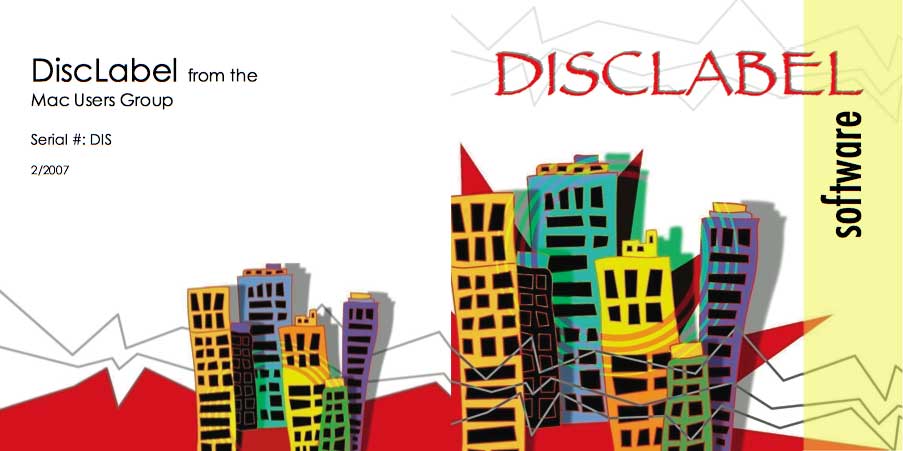"MLMUGers subject their Macs to mysterious code"
[ home | reviews | bylaws | library ]
|
View all our book reviews. Or, view our Software, hardware, and game reviews.
by Mary Keil-Welsh |
|
|
|
After downloading and installing DiscLabel, lauched the application and a cool little window opens with a bunch templates on it. Where do I begin? The open window looked almost like it had started without me. So my thoughts went to: "It's just an application — you've plowed through new apps for years now!" It's not like I read the manuals first, then try the application. Normally I just start pulling on drop down menus and find out how to do something and jump right in. And my CDs will look so nice if this works out! Not being a good night for starting something that seemed a little complicated, I "closed up shop" and marked it for another day. The makers of DiscLabel must have known I might need help. An email appeared in my inbox from "SmileOnMyMac" Subject: getting started with DiscLabel! Whoo hooo! I began to experiment with some of the suggestions in the email. The computer which I installed DiscLabel on does not have iPhoto or much in its iTunes library. That might have made things a little more resourceful. So, I experimented with just placing the desktop images as background art for CD covers. As per their email instructions, I tried loading a playlist from iTunes. The list is supposed to automatically import. Nothing happened. Shortly thereafter the application unexpectedly quit. I relaunched and decided to try some of the free Valentine templates. Wouldn't a CD make a nice gift for Valentine's Day, especially if you make a custom cover? Nice selections but, I still can't import an iTunes playlist, even after reading the "help" menu. The directions seem simple enough — maybe it's me. Now I am about to unexpectedly quit. I really want to like this program, but I'm continuing to feel frustrated. Sometimes I would click on one of the layouts to try a different layout and then couldn't find how to go back to what I had. Gone forever? The old "Command-Z" undo worked nicely to make the recovery. Yes, there was a second email, Subject: Using photos in DiscLabel. The emails are very friendly; they want you to like using their product almost as much as I want to like it! Finally, on my FOURTH session with DiscLabel, I imported a playlist! Could ya believe it? I did nothing different from the twenty other attempts...go figure. I decided to burn DiscLabel.dmg (installation) file to a CD and as I took out my Sharpie... Wait, what am I doing?! I can make a CD case insert for this, I have DiscLabel! I use a template and enter into the realm of trying to print. The software ensures that your printer places the label/insert in the exact position for the media by printing a calibration page. I wasn't able to proceed with printing until I read the online Help. Again, I'm finding things not very intuitive, but did eventually get my printout. In conclusion: [WebEd Note: Mary sent along a label that she finally had success with, below] |
About the reviewer: Mary Keil-Welsh

Mary has worked in the print industry for 22 years. She is currently working for a credit union marketing association as a graphic designer of print promotion materials.
She has also been self-employed for 15 years with Keewell Graphics, working as a freelance designer for local printers.
This site has many more reviews, all written by MLMUG members.
View all our book reviews. Or, view
our
Software, hardware, and game reviews.
[ home | newsletter | past | join | listserve | shareware | directory | links | md9 ]
© 2007 by
Mary Keil-Welsh & MLMUG
Posted 02/22/07
Updated 03/25/09