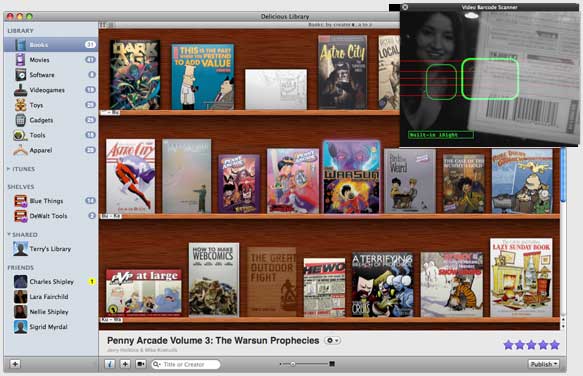|
MLMUGers subject their Macs to mysterious code
[ home
| reviews
| bylaws | library ]
This site has many more reviews, all written by MLMUG members.
View all our book reviews. Or, view our
Software, hardware, and game reviews.
Software Review
by Dave Comeau
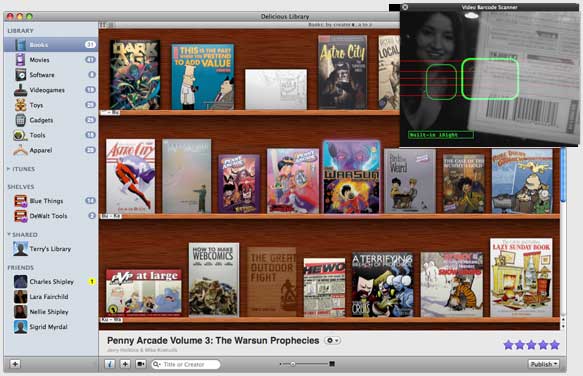 |
Product Name: Delicious Library 2
Company: Delicious Monster
URL: http://www.delicious-monster.com/
Price: $40
System Requirements: OS 10.5, Intel & PPC
Level: Beginner
Rating: 4.5 out of 5 Apples
|
For years I've dreamed of getting my media library under control. Although I try to keep on top of all the DVDs, CDs, books, and other junk that I own, there've been times when I'm trying to complete, say, a CD collection by a certain artist and I can't remember exactly which CDs I have versus the ones I still need. Delicious Library 2 gives you the ability to use your Mac's camera to scan the item into a master database. Then your library is built; you can search it on your computer or access it by publishing it to the web. But that's just the tip of the iceberg — you can also lend items to friends and track those items via iCal, and you can easily sell items on Amazon. It helps maintain an inventory of your stuff and can give you the piece of mind that comes from having a personal inventory.
Delicious Library 2's main window features a 3-paned window very similar to iTunes. The left pane runs all the way down the window and allows you to view all of your items or subgroups, either by different item types or by collections called Shelves. In the top-right pane you can see your shelf of items, controlled by the previously mentioned filter, and displayed in either a sortable list or cover view. On the bottom-right pane you'll see details about whatever item you've selected. Depending on the item type you will see different tabs, including Synopsis, Details, Reviews, Recommendations, and Borrower.
The first step is entering stuff into your library. By far, the most popular way to enter items is to scan the item's barcode using either a built-in iSight camera or an external webcam. I reviewed Delicious Library 2 on a Powerbook G4 using a cheapie ball-shaped Logitech QuickCam with the macam drivers (excellent freeware allowing you to use USB cameras on the Mac —
http://webcam-osx.sourceforge.net).
The scanning worked ok, not great. I had to move the bar code back and forth in front of the camera many times to get it to scan. It helped once I turned on a lamp in back of my machine, but I think the low resolution of the USB camera added to the difficulty. When I hooked up my Sony camcorder via Firewire, the barcodes scanned much faster. There's definitely a trick to scanning in the codes. Once you get a feel for it, it goes much faster.
You can also use a fancy handheld scanner; in fact Delicious Monster will sell you one for $215 when you buy your license. This scanner looks pretty slick; it's Bluetooth, sends back codes as you scan them, and stores them to memory if you're out of Bluetooth range. This sounds great if you have money and/or need speed for doing a mass inventory or running a small business. But for most people a webcam will do just fine.
If you don't have a camera or scanner, you can enter some key info such as movie name or book ISBN number, and Delicious Library 2 will search the Internet for that item. Delicious Library 2 goes beyond just media — it is equipped to find and store data for books, movies, albums, software, videogames, toys, gadgets, tools, and apparel. So you really could inventory most of your home if you had the time and inclination!
Or, if all else fails, you can manually enter all of your data. There are over 45 categories of data that you can fill in for your products, so you can be quite thorough. I imagine you can also use some other program to print your own barcodes and keep an inventory of your own specialty objects, but this is not readily apparent.
Once you've got a library built, there are a variety of uses for this data. First, you can lend items to a friend. To add friends to the system, you can create new people or choose them from your Address Book. By default it looks like Delicious Library 2 automatically pulled my family from my Address Book, i.e., anyone with my last name. That's a cute little feature. Once you have friends set up, you can drag your item from the library down to a person's name, which grays out the item in your library, showing the item is "out." If you set a due date, iCal is automatically updated with a new item in a "Library Loans" category so you can track what items you've lent out!
You can also publish your data using several methods. I tested the MobileMe integration and it worked perfectly. I think I clicked three buttons, and it created a website for me at my MobileMe address, complete with all the items on my shelf with descriptions and clickable graphics. When I checked the site on my iPhone, it was optimized to fit perfectly on the phone and didn't include too many fancy graphics that would increase loading time. Pretty slick.
Strengths:
- Loads of features In addition to the features I already mentioned, there are some other notables: you can perform a voice search using the Mac's speech recognition, which actually works really well. With three clicks you can sell your stuff easily on Amazon (I didn't try this but I really should!) You can import your iTunes albums and launch songs from within Delicious Library, manually or by using the Apple Remote. You can also seamlessly share libraries with other people on MobileMe, which would be great for families that have different libraries and are, say, purchasing gifts for each other. "Smart shelves" allow you to create subsets of data such as "Movies with Don Knotts" or "Movies I haven't watched yet". It's really a well-rounded application.
- Seamless integration with Amazon Clicking on an item's tabs can bring you information from Amazon such as retail price, current value, reviews, and recommendations for other items. If you find an item you already have, you can just drag it to the library and it will be added.
- Customizable Delicious Library 2 is customizable via AppleScript, Cocoa tools, or shell script. In what they tout as an industry first, you can put your AppleScripts anywhere in Delicious Library 2's menus, you're not just relegated to keeping them under the Scripts icons. That's pretty nice, and definitely appeals to my hacker-automation side.
- Easy to use, attention to detail — the interface just "makes sense" and is actually fun to navigate. It's almost like when I'm using the Mac OS and it just seems to anticipate what I want to do. The whole application is very Mac-like. And there are little attentions to detail that just make it a pleasure to use. For example, CDs actually have little jewel cases, and DVDs have the little black boxes. Once you start scanning things in, it's hard to stop!
- Excellent website and support — Delicious Monster is a fun company to interact with — their website is well-written and conversational, and the software really feels like an extension of them somehow. They've got support forums over at
getsatisfaction.com
and the developers are quick to respond to user posts, explaining features and troubleshooting problems.
Weaknesses:
- Web site not searchable — It would be nice to be in a bookstore and look to see what books I have. If I have 100's of books it's going to take me awhile to find what I need. This isn't a big deal, but it would be nice.
- For lending, iCal alarm is not set — I'm the type who doesn't look at my calendar all the time and needs helpful little prodding reminders. Though you can easily check out an item, there is no alarm set automatically, rather the event is set as an "All Day" event. Although I'd like to say I look at my calendar every day, I really need something to pop up. It would be slick if I could set an AppleScript to trigger when the item is due. That AppleScript would launch Delicious Library 2 and load that item on the screen. Again not a big deal, but I'm really scraping the bottom of the barrel to find weaknesses.
- No iPhone app I'd love to be able to scan items in when I'm at the store and then manage them when I get back. They're evidently working on an iPhone app, but there are a number of obstacles stopping them. One is the iPhone's inability to focus at close range, and the others are mostly related to the iPhone SDK limiting what they can do. In the meantime other companies have made some progress. Griffin Technologies makes iClarifi for the iPhone 3G which enables close up pictures of such things as barcodes. For the early iPhones I figured out how to make a macro lens using the viewfinder lens from a disposable camera. With these lenses, an app called Snappr.net will allow you to scan a barcode, and it then does a lookup on the web for that object. It's all very rudimentary so far, but it looks hopeful that Delicious Library 2 (or 3) will be able to incorporate this technology.
Summary:
Delicious Library 2 is a powerful tool that allows you to manage an inventory of any size. Its polished, slick interface is easy and fun to use and ties in with Amazon to quickly give you product information including prices, reviews, and recommendations. Using your webcam to scan barcodes is quick and fun. If you're interested in cataloging some sort of items around the house, I definitely recommend Delicious Library 2.
|
 |
Reviewer: Dave Comeau
Dave is probably best known in the MLMUG world for being the son of Moe, noted curmudgeon and angry man-at-large. Dave has been a Mac user since 1989 when Dad won an SE to replace the family's fleet of Commodore 64's. Dave lives in South Philadelphia, and works as a Product Specialist at MEI. He enjoys home automation, stereoscopic video creation, and playing with his iPhone.
|
This site has many more reviews, all written by MLMUG members.
View all our book reviews. Or, view our
Software, hardware, and game reviews.
[ home
| newsletter | past
| join | listserve
| shareware | directory
| links | md9 ]
© 2009 by Dave Comeau & MLMUG
Posted 12/21/08
Updated xx/xx/08
|