"MLMUGers subject their Macs to mysterious code"
[ home | reviews | bylaws | library ]
|
View all our book reviews. Or, view our Software, hardware, and game reviews.
by Moe Comeau |
|
|
Bare Bones Software provided a License Key, which turns the online demo into a full product. They also provided a Reviewer's Guide in PDF, but it's laden with market-speak, so instead I used their nice 8.5.1 Release Notes, which highlighted some 160 improvements over BBEdit 8.2. Downloading the demo, launching it, and entering the license key all went smoothly. A quick check of the File menu showed all my recent documents listed right where they should have been. I proceeded to check out some of those 160 improvements. The first biggie is "Code Folding." Anyone out there know what that is? I didn't, even after I read Bare Bones' description: "Code folding aids comprehension of complex files by allowing you to collapse ranges of text." Complex comprehension? Range collapsage? Huh? When in doubt, ask WIKIPEDIA what code folding is: "Code folding is a feature of some text editors...to selectively hide and display sections of a currently-edited file... to manage large regions of potentially complicated text within one window, while still viewing only those subsections of the text that are specifically relevant during a particular editing session." Aha! HIDE the parts you are not working on, so you can concentrate on the task at hand. Good stuff. Next up is Clippings, which replaces Glossary. Erm, okay. The tutorial says, "From the Clippings menu, choose the Save Selection as Clipping command." Clippings menu? I have no menu that says CLIPPINGS! Wait, there's thin black circle with a white "c" in it. Might that be...why yes, the clippings menu. And while we're at it, what are those other three strange icons in the menu bar? The #! thing is a syntax checker et al; the script-looking icon is a script editor; and the gear-looking icon is to open the "Text Factories Folder, whatever THAT is. Oh, my. Back to Clippings. Not much more to say; a multi-tiered clipboard for oft-used code. Fine. Next? Intelligent Placeholders, of course. Insert #DATE# and today's date will get inserted when the clipping gets pasted. Or time, or... Could be handy, who knows? There you have it. Three down and 157 to go. Not gonna happen. Those three alone make it worth the trip, once you figure them out, Procrastinator that I am, by the time I wrote this review, this application had already been updated to a new version — 8.6. So naturally, I downloaded it. That update went even smoother than the 8.5 upgrade. Almost transparent. But, to be fair, I thought this review should differentiate between 8.5 and 8.6. So, to find out the specifics, I went to Bare Bones' web site and clicked on the link www.barebones.com/products/bbedit/new.shtml, What's New in BBEdit 8.6. Confusion reigned. The What'sNew page is presented as if 8.6 is the direct successor to 8.2. That's right; they seem to have disowned 8.5 and any other intervening versions. Clicking on current release notes brought the same confusion. Wait, there's also a link to "Updates." Surely that would recap all versions? Well, sort of. It acknowledges 8.5.2, and in the fine print 8.5 and 8.5.1, along with lots of caveats about OS9, Panther, and Tiger. I still cannot figure out which was the last version to run on 9. Nor could I identify deltas between 8.5 and 8.6 separately, but I did find a blog which reported 3 favorite enhancements in 8.6 over 8.5 were:
For all the negativism above, BBEdit is still the best darn HTML tool out there. It remains a clean intuitive interface, and makes web maintenance a breeze. In spite of the website's shortcomings, I give it 4.5 Apples out of 5. |
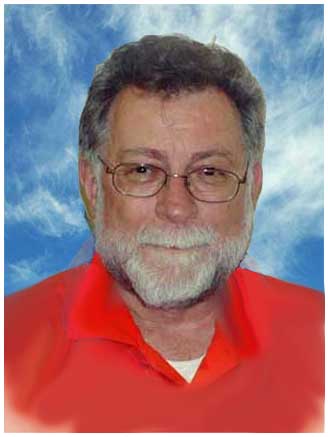 |
Reviewer: Moe Comeau Moe Comeau is the beleaguered webmaster of www.MLMUG.org, the website of the Main Line Macintosh Users Group. He is the group's past president, having served three years in that role. He is the prolific author of a monthly column of rants and rambles entitled In Moe's Humble Opinion (IMHO), found in MLMUG's newsletter, the MLMUG Journal, both online: a print version in PDF, at www.www.mlmug.org/past.html and individual columns at www.mlmug.org/letter.html |
This site has many more reviews, all written by MLMUG members.
View all our book reviews. Or, view
our
Software, hardware, and game reviews.
[ home | newsletter | past | join | listserve | shareware | directory | links | md9 ]
© 2007 by
Moe Comeau & MLMUG
Posted 01/24/07
Updated 01/25/07
