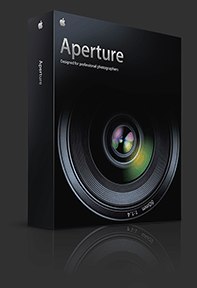"MLMUGers subject their Macs to mysterious code"
[ home | reviews | bylaws | library ]
|
View all our book reviews. Or, view our Software, hardware, and game reviews.
by Maria O. Arguello
| |||||
|
Apple's Aperture was developed for professional photographers. So, what am I doing working with it, if I am not one? I use it because I am an avid photographer and take a lot of photographs. I need an application that will allow me to process a multitude of photos efficiently and elegantly. Aperture lets me adjust RAW photos, do non-destructive editing, access Photoshop easily, work with two monitors, etc. At first I thought it was only for RAW images but it also handles JPEG photos just as elegantly. I have no problem importing RAW images from the Sony DSC-F828, the Nikon D70, or the Nikon D200 (DNG, NEF, and SRF). Aperture is not a replacement for Photoshop. It does not composite images, does not output to RGB, has few filters, nor does it do layers. That being said, one can access Photoshop to do all these things, then easily return to Aperture . As only Apple can do it, Aperture's interface makes you drool over its elegance. It sports a gray background with buttons. The bezels are clean and there is no brushed metal. The palettes are fixed in place and can be summoned with quick key commands. Some palettes are hidden when in Full Screen mode where photos look amazing while you work comfortably. Learning quick key commands is paramount to working efficiently. Stacks are a tool exclusive to Aperture. It is my favorite feature and the one I use the most — besides the editing tools, of course. You can set the stacking to occur in various modes like Auto-Stacking, whereby Aperture stacks a couple hundred photos using capture date info and groups them together making a visual pile of pictures. You can vary the stacking time and set it for photos taken within 15 seconds, 30 seconds, 45 seconds. You can also unstack, stack manually, and split a stack. You can quickly look at a stack and pick your favorite pic, make it the Select pic, and close the stack. The stack will only show you your favorite pic while closed. Photographers need an easy way to find photos quickly, and Aperture's solution shines in this category — adding keywords and a pic rating system to make photos easy to find. The standards like IPTC and DNG were established so that there would be a longterm and open standard for working with and providing information about images long after they were taken. But in Aperture there is no export of DNG files, an Adobe format. Aperture at times produces unexpected noise that cannot be removed with selective color or Curves as those features don't exist in Aperture. The premise of Aperture and the RAW format is quality input and quality output. This is another disappointing flaw. When it comes to adjusting the images, I am not going to compare it to Photoshop because it is not fair to do so. Aperture does a decent job in this category but if you want to use more robust tools, then you can easily go to Photoshop to do it. This is not good; it is not bad. It just is. Whether it is cropping, adjustments, or metadata information, batches are applied with the Lift and Stamp tool. You lift the changes from an image and then stamp them onto the other images and it is applied to all of them live. The Red Eye tool works live, too. Simply adjust the radius and sensitivity, click and you're done. The straightening tool is not as good as the one in iPhoto. No other application that I know of beats it. There is a definite need to keep improving Aperture and I am extremely hopeful that Apple has a plan to make this application all that it has promised to be. I'll be looking forward to it.
This site has many more reviews, all written by MLMUG members.
[ home | newsletter | past | join | listserve | shareware | directory | links | md9 ] © 2006 by
Maria O. Arguello & MLMUG |