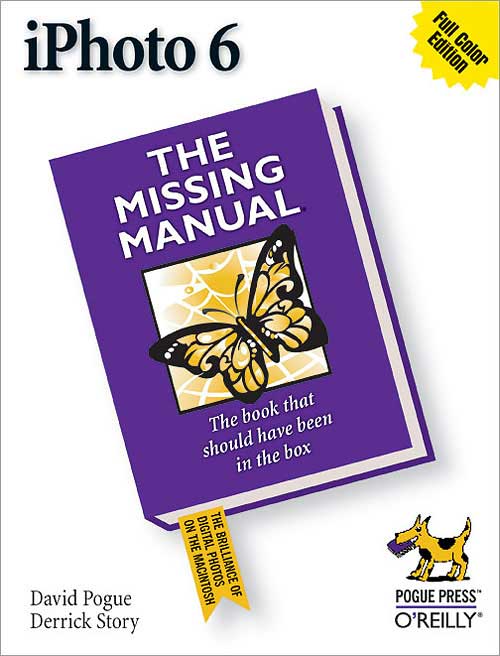 |
Product:
iPhoto 6: The Missing Manual
by David Pogue and Derrick Story
Publisher: Pogue Press/O'Reilly Media, Inc.
ISBN-0-596-52725-x
Price: $29.99 US
But Wait! There is a User Group Discount.
Click here,
and use the MLMUG ID & password!
Media: Book without a CD
Level: For all iPhoto users
Rating: 4.5 out of 5
|
Everybody knows that I am a big fan of David Pogue and The Missing Manuals from Pogue Press/O'Reilly. I have many Missing Manual books in my personal library and consult them frequently when I have questions during the course of my work. Both David Pogue and Derrick Story are experts on this topic and they offer their best writing and expertise in this book. The writing is witty, clear, engaging, and enjoyable.
Among the things that make The Missing Manual series so practical, besides the content, is the Index. David says that he makes an extra effort and spends the most time making sure it is accurate. He also demands perfection in the Index.
All the illustrations are in color. Wow, what a concept. This was one of my pet peeves with books that only offer black-and-white illustrations. How is a reader supposed to see the difference when color correcting a photo if the "before and after" are shown in black-and-white? Duh?
Part One of iPhoto 6 The Missing Manual covers the essentials about digital cameras, how to use them to compose brilliant photos, tips for composing simple snapshots, and beyond. Part Two deals with iPhoto Basics. Part Three is all about sharing your photos with the public. In Part Four you learn about iPhoto Stunts like setting screen savers, AppleScript and Automator, and iPhoto File Management.
The 382 pages will have the reader mastering iPhoto 6 and looking like a pro, with many hidden tips, tricks, and explanations of why things act the way they do. For example, the transparent display that appears when dragging the vertical scroll bar gives you information you have selected from the View menu. I didn't know that! Before you know it you'll be making stunning calendars for friends and family, making blogs, photocasting your priceless photos over the Internet, sharing iPhoto Libraries, playing DVD slideshows, backing up your photos on CD or DVD for future generations, ordering Kodak prints, and so on.
As much as I love The Missing Manual series, no single book can give you everything. In the MacAddict April, 2006 magazine, I discovered a way to control the size of the 'brush' for the Red Eye and Retouch tool. Set Caps Lock > control 9 > tab > and use the left and right bracket to control the size. Neat trick and a total secret. Knowing this has made my editing with the Red Eye and Retouch tools much better, and more precise. It would have been great to find it in this book too. Also this book has no training CD or DVD. So, I am waiting for Jim Heid's The Macintosh iLife '06 for the training DVD that comes with it. It is a component missing from The Missing Manuals.
This book is a must-have missing manual for every user of iPhoto 6.
 |
Reviewer:
Maria O. Arguello
Maria O. Arguello is president and vendor liaison of the Main Line Macintosh Users Group (MLMUG) . She is the Apple User Group Regional Liaison for the Northeast United States, as well as the Liaison for Online Groups
http://tinyurl.com/rglv3.
|
This site has many more reviews, all written by MLMUG members.
View all our book reviews. Or, view our
Software, hardware, and game reviews.
[ home
| newsletter | past
| join | listserve
| shareware | directory
| links | md9 ]
© 2006 by Maria O. Arguello & MLMUG
Posted 05/26/06
Updated xx/xx/06
|