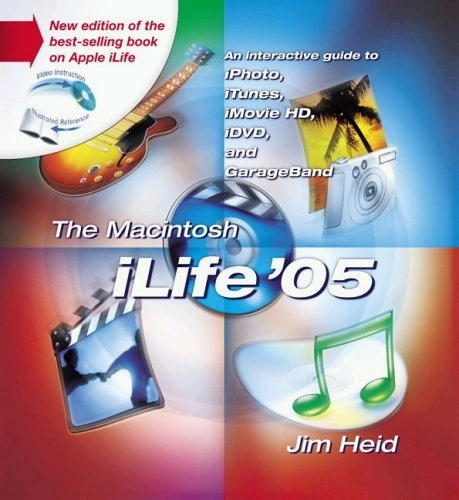Description of program or book:
The book is divided into three main parts: text, DVD, and website. A separate section is
provided for each facet of iLife'05: introduction, iTunes, iPhoto, iMovie HD, iDVD, and GarageBand. See what's inside:
Download a PDF file of the table of contents for the book and DVD (840K). The supporting DVD is an audio-visual further
illustrating the step-by-step tutorial approach in the text. The DVD contains two hours and 43 minutes of tutorials, tips,
and techniques for iTunes, iPod, iPhoto, iMovie HD, iDVD, and GarageBand. The DVD also provides the reader with a large
collection of software: iTunes AppleScripts; sample footage; iDVD themes; and GarageBand loops, and many more goodies
to surprise the reader. In fact there are so many "cool" things to investigate you will find yourself short of time as I did with
getting this review finished. (Let's face it, it is more fun to play with iMovie or iDVD than compose a review.)
It is impossible to summarize the content of this book in a review. But I will say that any reader, of any level will find new
intriguing information. In the iTunes chapter I learned about compression, converting old records, burning audio cds,
sharing music over a network, listening to audio books, tuning into Internet radio, creating and publishing play lists, and
using an iPod as a slide projector and calendar, etc.
The most helpful to me were the tips and customizing hints made available in each chapter.
Strengths:
It is the best of both worlds in that the text provides depth and details while the DVD allows the reader to watch over the
shoulder of an expert. The introduction sets the stage for the readers by explaining and illustrating the various connections
and media to successfully complete a digital project. Each chapter examines the application in all of its aspects. Each two
page spread is formatted to provide an introduction to the current topic, a step-by-step tutorial or instructions, and
references to relevant chapters on the DVD or website. Section and spread names are located on the edges of the pages to
allow readers to easily locate any topic.
Weakness & Limitations:
Although the book and the DVD do a tremendous job of providing an in-depth understanding of
the iLife suite of tools, it can't cover the constantly evolving changes in the world of digital media. This is where Jim Heid
turns a weakness into a strength by providing a website (www.macilife.com) to provide information, instructions updates,
and tips made available after the book was printed.
Comments:
As a Library media specialist, I must state that Jim Heid has actually accomplished the unimaginable in the world of
reference materials. The updated and revised reference book is colorful enough to attract even the most unwilling reader.
The size of the book is large enough and wide enough to actually stay open on your desktop (without weights covering the
text) while you work on the computer. The content is logically organized and easily browsed with the colorful edges
denoting different chapters. The DVD provides support for those readers who prefer multimedia presentations. And if that
isn't enough the author provides an Internet website
http://www.macilife.com/(www.macilife.com) to update and supplement all of the information
impossible to squeeze into the book. It is truly a multi-sensory experience to savor.
Today's world is digitally focused. In order to make sure that you know how to drive on the highway of the future, this book
is a must read.
Ratings:
Ease of installation: Excellent
Format or size of book: Excellent
Ease of use:(reading) Excellent
Documentation: Excellent
Packaging: Excellent
Index: Excellent
Graphics: Excellent
Sound: Excellent
QuickTime usage:Excellent
Color: Excellent
Overall rating: Excellent This is a must have for those interested in digital tools
Appropriate for: anyone interested in the iLife suite of tools