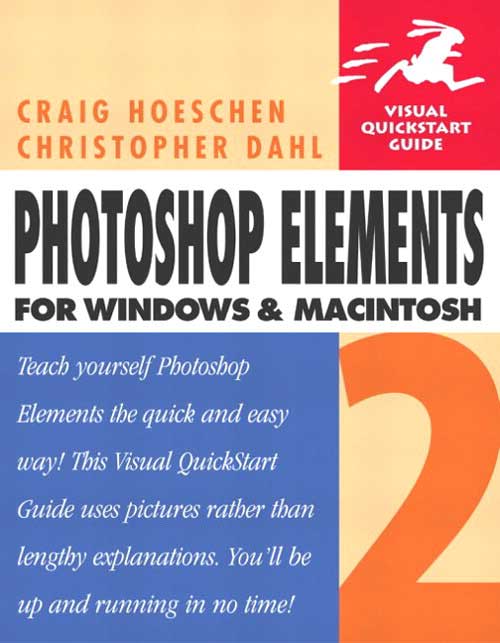| |||||
|
[ home | reviews | bylaws | library ]
View all our book reviews. Or, view our Software, hardware, and game reviews.
by Mike Berman
I'll start this review by noting what I consider to be the book's major deficiency: Despite the "visual" part of its title, the screenshots of various "before and after" photograph conditions are extremely indistinct. Because they are quite small, and in black-and-white on non-glossy paper, much (if not most) of the detail attempting to be shown is either difficult to see or completely lost. Even some of the color-plates do not adequately illustrate the concept being examined. By comparison, the photographs in Adobe's printed User Guide supplied with the software are much clearer. However, details in the screenshots of the controls and dialog boxes are easy to see and follow, and the textual explanations--in the great majority of cases--are quite clear. Even though I have been using Photoshop Elements (PSE) (first v.1 and now v.2) for about three years now, I learned a few new procedures, tricks, and shortcuts from this book. My use of PSE-2 is concentrated on optimizing photographs for printed display, and I found the books explanations (but not its illustrations) to be adequately discussed. I also found its explanations of preparing photos for the web or e-mail to be straightforward and succinct. The book begins with explanations of the work area: importing images from scanners and digital cameras; browsing, opening, closing, and saving files; and basic descriptions and functions of available tools. Succeeding chapters address image size and resolution and how to change them, color correction, and other image management operations. The concept of layers and how to work with them is addressed, and information is provided about adjusting, enhancing, and retouching. Later chapters cover filters and effects, painting and drawing, and working with type. The concluding chapters are devoted to preparing images for the web, saving and printing, and various special operations such as creating panoramas, slideshows, animated GIFs, web photo galleries, and composites. I would rate this book as a good supplement to Adobe's documentation. It can also serve as a stand-alone reference manual if for some reason Adobe's User Guide is not available.
View all our book reviews. Or, view our Software, hardware, and game reviews. [ home | newsletter | past | join | listserve | shareware | directory | links | md9 ] © 2004 by Mike Berman & MLMUG |
|||||