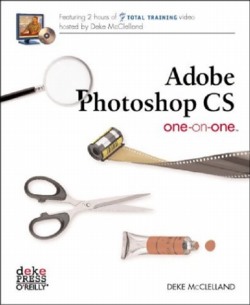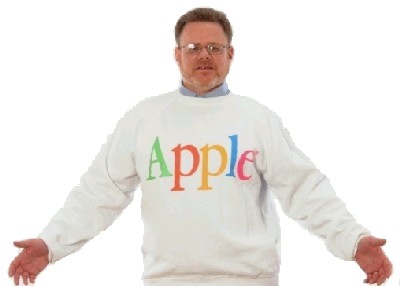|
MLMUGers occasionally read something other than displays
[ home
| reviews
| bylaws | library ]
This site has many more reviews, all written by MLMUG members.
View all our book reviews. Or, view our
Software, hardware, and game reviews.
A Book Review
by Randy Philips
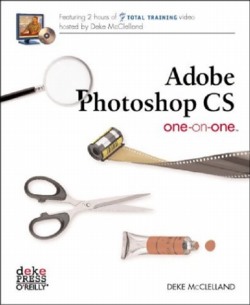 |
Title: Adobe Photoshop CS
one-on-one
By: Deke McClelland
Publisher:
Deke Press/O'Reilly.
Price: $39.95
Copyright: February 2004 1st Edition
Pages: 465 pages plus 2 hour video on DVD
ISBN 0-596-00618-7
Level: Primarily Beginner to Intermediate, but some content specifically for advanced users.
Reviewer: Randy Philips
|
This book contains twelve separate lessons and is very similar to taking a twelve week instructor-led class. First you read the lesson, then watch the corresponding video, and finally complete several exercises using the techniques introduced in the lesson. This format is ideal, as it gives the reader a chance to participate, practice and experiment. There are several exercises in each lesson.
The lessons I found most useful were organizing, correcting color balance, creating and applying masks, and layer styles and adjustments.
Organizing:
The File Browser was first introduced in Photoshop in version 7, but Photoshop CS has a much more robust File Browser. McClelland introduces and demystifies how to manage your collection of photos with this new more powerful File Browser and there is no longer as much reason to use a separate application for archiving photos such as iPhoto, FileMaker, Extensis Portfolio, or Media Pro.
Correcting Color Balance:
This lesson explains the pitfalls of using Brightness/Contrast and Auto Controls, and explains the best way to adjust color, brightness, and hue using Curves, Levels, and other more suitable tools. Color theory is discussed as well as exactly how these various Photoshop CS tools manipulate pixels to adjust color.
Layers, Layer Masks, Layer Styles and such:
Using layers opens up a whole new world of options, and McClelland uses several of the twelve lessons to explain exactly how to use layers and associated tools to do a variety of advanced techniques such as repairs, replacing backgrounds, blurring backgrounds, and soft focus.
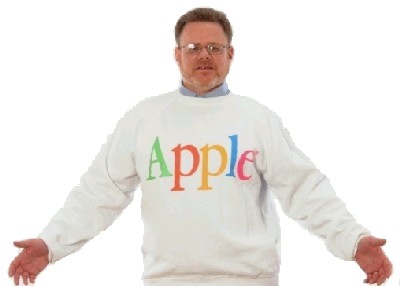 |
I highly recommend this book for anyone who has Photoshop CS and is serious about learning some of its more powerful editing techniques. All of the files needed for the exercises are on the DVD and this one-on-one approach is a very efficient and entertaining way to learn more about editing your photos with Photoshop CS.
|
This site has many more reviews, all written by MLMUG members.
View all our book reviews. Or, view our
Software, hardware, and game reviews.
[ home
| newsletter | past
| join | listserve
| shareware | directory
| links | md9 ]
© 2004 by Randy Philips & MLMUG
Posted 05/23/04
Updated 10/27/04
|