|
This site has many more reviews, all written by MLMUG members.
View all our book reviews. Or, view our
Software, hardware, and game reviews.
Book Review
by Mike Berman
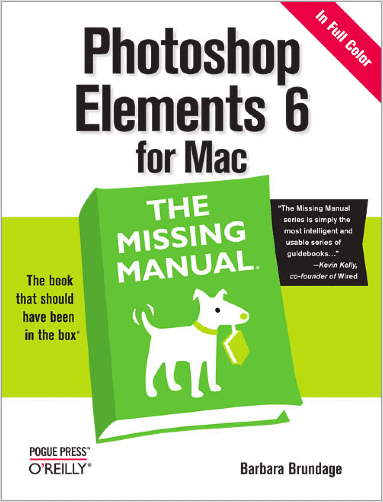 |
Book:
Photoshop Elements 6 for Mac — The Missing Manual
Author: Barbara Brundage
Publisher: Pogue Press/O'Reilly
ISBN: ISBN: 978-0-596-51936-0
Pages: 536
Price: $44.99 US
Rating: 5 out of 5 Apples
|
|
Let's start with the illustrations. In November 2004 I reviewed the Visual Quickstart manual on PSE 2 (Peachpit Press; ISBN: 0-201-79974-X), and griped that its photographic illustrations were all but useless because, as I wrote, "Despite the 'visual' part of its title, the screenshots of various 'before and after' photograph conditions are extremely indistinct. Because they are quite small, and in black-and-white on non-glossy paper, much (if not most) of the detail attempting to be shown is either difficult to see or completely lost. Even some of the color-plates do not adequately illustrate the concept being examined." Fast-forward to this Missing Manual, and the story changes dramatically. Virtually all of the illustrations are in full color, most are generously sized and sufficiently distinct to clearly make their point, and are distributed throughout the book to accompany the related text.
I have always been mystified by—and afraid to use—the Layers function of Elements, and I had never seen a good, clear explanation of how to work with layers. That all changed when I read Ms. Brundage's description of what can be accomplished and her plain-language description of how to do it. Prior to learning this, I had always done my "Photoshopping" directly on the original file, taking great care to NOT close it until I was totally satisfied with the results. If I weren't satisfied, I'd close the file without saving the changes, and have to begin again from scratch at my next session. Of course, another approach I used was to lock the file first, making it impossible to purposely or inadvertently save changes except by using the "Save As" command, or by fixing the photo to my satisfaction and then unlocking the file, saving it, then locking it again in its final edition. Rather unwieldy process, and I lost a few by hitting the wrong key at the wrong time!
The book contains 18 chapters in seven parts:
Part One: Introduction to Elements
- Finding Your Way Around Elements
- Importing, Managing, and Saving Your Photos
- Rotating and Resizing Your Photos
Part Two: Elemental Elements
- The Quick Fix
- Making Selections
- Layers: The Heart of Elements
Part Three: Retouching
- Basic Image Retouching
- Elements for Digital Photographers
- Retouching: Fine-Tuning Your Images
- Removing and Adding Color
- Photomerge: Creating Panoramas, Group Shots, and More
Part Four: Artistic Elements
- Drawing With Brushes, Shapes, and Other Tools
- Filters, Effects, Layer Styles, and Gradients
- Type in Elements
Part Five: Sharing Your Images
- Creating Projects
- Printing Your Photos
- Elements and The Web
Part Six: Additional Elements
- Beyond the Basics
Part Seven: Appendixes
A. Elements, Menu by Menu
B. Installation and Troubleshooting
C. Bridge CS3, Menu by Menu
Index
As you can see by the Part and Chapter titles, the book is quite comprehensive, but it does not require that you read from cover-to-cover; only the parts about which you wish to be enlightened. Also, it assumes you have a working knowledge of basic Mac operations (i.e., click, double-click, drag, etc.), and does not waste ink—or your time—in re-hashing what virtually all except absolute raw recruit Mac users already know. If, as in a few cases, some additional information is needed to perform a particular operation, reference is made to its source in another chapter.
For those who have been using older versions of PSE for Mac, this Missing Manual introduces several new features in PSE 6 that you might find useful:
- Compatibility with older G4 and G5 Power PC Macs as well as Intel Macs, and optimized for Leopard. The latter is an immediately noticeable difference
- Guided Edit is a great aid for Elements beginners.
- Photomerge has been improved, and is less "lumpy."
- Faces and Group Shot facilitate merging part of one group image into another, such as replacing "blinkey" with "wide-eyes."
- Improved RAW Conversion.
- Quick Selection tool makes it much easier to make complex selections with a quick drag.
- Refine Edge makes it easy to create selection edges that blend well when placed into another image.
- Quick CD/DVD burning allows you to burn to a disc directly from PSE 6.
- True black-and-white conversion does it much better than the old ways of removing color, such as emulating use of a red filter in black-and-white film photography.
- Curves color correction tool, like in full-version Photoshop, but easier to use.
- Fix Lens Distortion like barrel or pincushion distortion.
- Numerous new graphics, special effects, and frames.
- Design and print DVD labels and jewelcase inserts, photo collages, and more.
- Produce multi-page documents.
As quoted from the beginning of the book about its author Barbara Brundage—harpist, music publisher and arranger—"If she can learn to use Elements, you can, too!"
I second that!
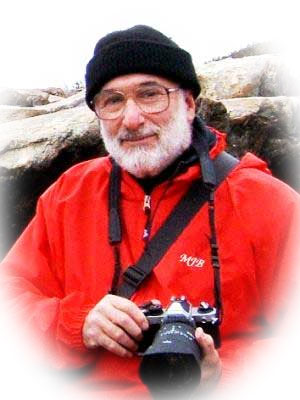 |
Reviewer:
Mike Berman
Mike has used Macs exclusively since 1987 when he got his first computer, a Mac Plus.
He used Macs for report-writing and financial purposes in his former business, and since retirement has used Macs to track and manage his several volunteer endeavors, as well as in his present photography hobby/semi-profession.
His latest, a MacPro running Leopard, is his first experience with Intel and OS X.
|
This site has many more reviews, all written by MLMUG members.
View all our book reviews. Or, view
our
Software, hardware, and game reviews.
[ home
| newsletter | past
| join | listserve
| shareware | directory
| links | md9 ]
© 2008 by
Mike Berman & MLMUG
Posted 10/21/08
Updated 10/24/08
|
| |