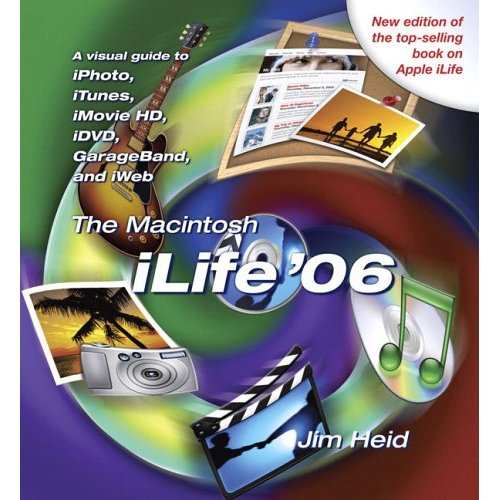 |
Product:
The MacIntosh iLife '06
by Jim Heid
Publisher: Peachpit,
www.peachpit.com
ISBN-0-321-42654-1
Price: $34.99 US
Media: Book without a DVD
Level: For all users of iLife
Rating: 4 out of 5 apples
|
Jim Heid's latest edition of The Macintosh iLife '06 has grown to a whopping 385 pages. He has been writing about Apple's iLife suite since its appearance in the Mac community. When I bought the iLife '04 book it had 259 pages, and iLife '05 had 323 pages. So, as iLife keeps growing with additional applications, it is getting to be a HUGE task to cover everything in one book. I was surprised that the book did not include its customary training DVD, but can totally understand the decision to exclude it now that iLife has added yet another application to the suite. However, it would be great to make a DVD to sell separately because Jim Heid is the master teacher for The Macintosh iLife in my opinion. He is facile with language and insightful in his teaching techniques. We were very lucky to have had the benefit of a DVD in previous editions, especially for visual learners.
Jim Heid does not stop at getting you up to speed on each iLife application; he includes loads of tips, tricks, and supplemental plug-ins, plus Automator actions he and others have created for each of the applications in the iLife suite. This year iLife added iWeb, because why have beautiful media if you can't share it with the world?
My favorite iPhoto tip in the book is how to make and order a large collage of 98 of your favorite photos into a 20" by 30" poster. He gives away his secret on p. 210. Before I read about it, I did it the hard way from the original creator, which included cropping each of the 98 photos. Now there is an Automator action downloadable from his site that will save you tons of time cropping your 98 photos. What a treasure. The posters are beautiful. Make sure you choose photos with lots of colors and contrasts; otherwise the poster will look dull. I noticed that photos with lots of white look especially good.
I created an iWeb complete with a QuickTime movie clip using his instructions in the book. The book contains wonderful color graphics of the windows to help guide you along the way. It couldn't have been easier.
I also learned a lot re-reading the iTunes section of the book. With every upgrade of iTunes, Apple makes improvements; some so subtle they are overlooked by the user. When importing music the better audio compression for saving disc space and retaining quality is AAC (the default in iTunes), especially if you're using only iTunes, an iPod, and the other iLife programs to play music. However, Apple also offers MP3, Apple Lossless, WAV, and AIFF as other choices. The book offers in depth explanations for the audiophiles or for just the curious. I learned a lot about audio compressions reading this chapter.
Even without a DVD, this book belongs with the collection of reference books in your personal library.
 |
Reviewer:
Maria O. Arguello
Maria O. Arguello is president and vendor liaison of the Main Line Macintosh Users Group (MLMUG) . She is the Apple User Group Regional Liaison for the Northeast United States, as well as the Liaison for Online Groups
http://tinyurl.com/rglv3.
|
This site has many more reviews, all written by MLMUG members.
View all our book reviews. Or, view our
Software, hardware, and game reviews.
[ home
| newsletter | past
| join | listserve
| shareware | directory
| links | md9 ]
© 2006 by Maria O. Arguello & MLMUG
Posted 07/21/06
Updated 08/10/06
|