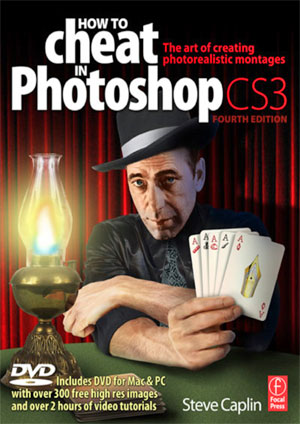 |
Book:
How To Cheat In Photoshop CS3
Author: Steve Caplin
Publisher: Focal Press
ISBN: 978-0-240-52062-9
Pages: 408
Price: $39.95 US
Level: Almost all levels
(beginners should have a good amount of Photoshop knowledge)
Rating: 4 out of 5 Apples
|
How can you not enjoy a book about photomontages with a cover shot of Bogart holding a poker hand of five aces? How To Cheat is a fun book for users of Photoshop with which to experiment and get a little daring; with a little help from Steve Caplin. Beginners with a good amount of understanding of Photoshop and its tools may also enjoy the tutorials, without getting completely frustrated.
The contents are broken down into 15 chapters, each of which contains several workshops, as well as hot tips and shortcuts for both Mac and PC. Each workshop is presented over a two page, side-by-side spread, to make it easier to follow along and, if necessary, go back a step or two. The included DVD contains images used in the workshops to allow you to follow along more readily, as well as video tutorials showing specific techniques described in the book. As an extra incentive, there is a website, www.howtocheatinphotoshop.com, whereby you may access a Reader Forum for additional tips, tricks, and answered questions.
The beginning of each workshop provides an explanation of the tool(s) to be used and how helpful it is in order to create an effect. These explanations are written in simple language without delving into the more complicated uses of a particular tool. The illustrations are plentiful, one for each step of the process, so that you don't skip a procedure, and have a representation of what was to be accomplished for that particular step. I don't know about you, but with any tutorial I want to know that I have completed each step correctly and that what it should look like is what I have in front of me.
Caplin provides probably the best and easiest to understand explanation of the use of the Pen tool. It is indeed a complicated tool to use, not only in Photoshop, but in Illustrator as well. In nine steps he provides verbal and illustrative explanations of how the tool works and how to create Bezier curves (yeah, I know...what the?); not that it doesn't still take practice to use it, but at least I better understand the principle behind its function. Immediately following this, Caplin provides a couple of workshops to give you more practice using the Pen tool. They are simple, basic, and helpful.
Examples of some of the book's workshops include: using the Quick Selection tool to remove an object from its background; using the Color Replacement tool to brush on color (or colors); how to transform and/or distort an image; using the Clone tool to create multiples of a particular object; adding multiple objects to create one seamless image; as well as how to make each of these photo manipulations look authentic, and much more.
The Hot Tips provided in each workshop are explained simply, but go a long way to save you time, or provide a caveat of using a particular shortcut to accomplish one effect only to have it also create an issue that will do or undo something you have done or want to do. These tips can be plenty helpful to avoid making a cumbersome mistake.
At the conclusion of each chapter, Caplin provides what he terms, an Interlude. These asides offer even more helpful hints for the Photoshop user, be it how to get started as an illustrator; digital cameras; image sources; even ethics.
When reading magazines, I often find myself attracted to certain images or illustrations and try to figure out how in the world the graphic artist accomplished it, and wanting to learn how to do it myself. While I have several books on Photoshop, InDesign, and even Illustrator, they all tend to be so detailed and technical that my brain hurts just reading through one section at a time, let alone feeling competent enough to work through those tutorials. Not so in this book. It was amazing to me, going through the book, to look at the sample image for the workshop and realize that it was created using nothing but Photoshop and that even I, with some practice, could do it.
 |
Reviewer:
Maureen Moyer (aka little Moe — yes, another one)
Moe is a new MLMUG member recently transplanted from the Detroit MUG. She uses a 2006 MacBook Pro 17", 2.16 GHz Intel Core Duo running OS X 10.4.11. A technical writer by trade, Moe takes on writing, research, and document design assignments of all types...and she continues to look for employment in the Phoenixville area.
|
This site has many more reviews, all written by MLMUG members.
View all our book reviews. Or, view our
Software, hardware, and game reviews.
[ home
| newsletter | past
| join | listserve
| shareware | directory
| links | md9 ]
© 2008 by Maureen Moyer & MLMUG
Posted 08/02/08
Updated xx/xx/08
|