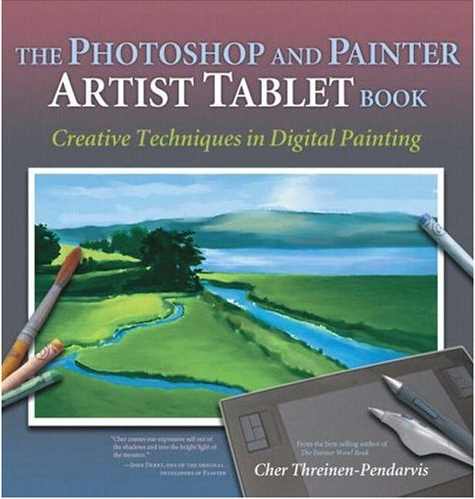|
MLMUGers occasionally read something other than displays
[ home
| reviews
| bylaws | library ]
This site has many more reviews, all written by MLMUG members.
View all our book reviews. Or, view our
Software, hardware, and game reviews.
A Book Review
by Linda McNeil
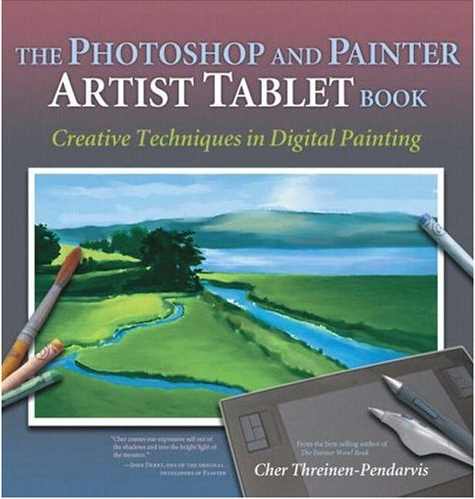 |
Title: The Photoshop and Painter Artist Tablet Book: Creative Techniques in Digital Painting
Author: Cher Threinen-Pendarvis
Price: $49.99
Publisher: Peachpit Press
ISBN: 0-321-16891-7
Levels: Beginner and Intermediate
Overall Rating: 4 out of 5
|
Description:
Ever since the introduction of computers, new opportunities for
integrating art and computers have evolved for everyone. As an artist, I
live in a world where creativity abounds. I'm constantly bombarded with
ideas for watercolors and other projects. When I hear people say they "don't
have a creative bone in their body", I realize how fortunate I am. However,
today's digital world is about to change that for the general public. You
might ask, "How can that be?" Today there are computers in most homes to
fulfill the basic functions of our technological society. The applications
are so well constructed that you find people using programs like GarageBand
to create their own music and iLife to create their own movies and DVDs. But
most importantly, the artist today has a virtual toolbox of endless
possibilities. As the author, Cher Threinen-Pendarvis, points out, every
tool is readily available from the finest paintbrush to the roughest chalks.
Better yet, you will never run out of supplies when you work as an artist
in the digital world. No need to worry if you have
enough paper or fresh tubes of paint for a project. Life in the digital
world revolves around a computer screen, mouse and/or Wacom tablet, and an
application such as Adobe Photoshop or Corel Painter IX. No need to go
out and buy canvases, paint, easels, and other tools for art projects.
Everything at your disposal on the computer.
One factor however plays an important role in both of the worlds —
Talent. There is a lot of unrealized talent in today's world. To be successful an artist must overcome the learning curve. This is where this book plays a significant role. The author has
worked in a traditional fundamental art background. She provides the
transitional exercises necessary for computer users to close the knowledge
gap between traditional techniques and digital complexities.
The book itself is subdivided into the following sections and chapters:
- About the Author and Artist
- Foreword by Bert Monroy
- Introduction,
- The Digital Art Studio
- Photoshop, Painter, and Tablet Basics for Artists,
- Assembling Brushes and Paint
- Drawing and Tablet Exercises
- The Illusion of Volume
- Sensitive Tone and Modeling
- A Sense of Atmosphere
- Starting with a Scanned Drawing
- Using a Photo Reference for Painting
- Defining the Focal Point
- Simulating Paper and Canvas
- Mixing Media
- Retouching, Tinting, and Painting
- Composing from the Imagination
- Gallery
- Appendices
- Index
As an educator, Cher provides an informative classroom that you can
enjoy in your own home and at your own convenience. It is a classroom
where the student can revisit a lesson again and again, using the same techniques on different projects. In other words, the book's
usefulness is only limited by the reader's creativity.
I found the layout and organization lessons to be the most helpful
aspects of the book. Each chapter set the stage for the lesson by starting with an introduction to the project, followed by an artist statement about the painting. Also helpful are the four
types of sidebars used throughout the book:
- Palette identifies conceptual aspects of the projects and tips from the
artist.
- Hand with a stylus provides tablet tips.
- Eye identifies Photoshop information and tips.
- Paint bucket identifies Painter information and tips.
Several times as I worked on a project, I found myself wandering into the
wrong application even though the artist materials boxes are color-coded to
differentiate between Painter and Photoshop (lavender-purple for Photoshop
and teal for Painter). The boxes even go so far as to give you an example of
brush strokes needed to complete the exercise. Lastly, there are Learn More
sidebars that will tell the reader where to find additional information
about a topic.
The book is almost square, measuring 9"x9.5". It includes full color
illustrations, paintings, and screen shots. The color is beautifully
displayed on the clay-based paper stock. The inclusion of an Appendix and
a detailed index make this a good reference tool. Its
beautiful format and paper quality would also make it an excellent coffee
table book.
Strengths:
Cher, an award-winning artist, has been creating illustrations on the
Macintosh since 1987. She is known for her mastery in Photoshop, Painter,
and her demonstrations of the Wacom tablet. In this book she has designed
the lessons to push users' skills further, using the pressure sensitive tablet
in conjunction with Photoshop and Painter IX. The book itself is unique in
that it explores all three tools highlighting their technical features and
their strengths in relation to fundamental art concepts such as composition,
drawing techniques, etc.
During an interview with DT&G magazine (
graphic-design.com/DTG/interviews/cher/), Cher was asked what
prompted her to put the book together. Here is her answer:
"I was inspired to write a book that would teach as a traditional art book
would teach. The focus of The Artist Tablet Book is on the art concepts and
the development of the art instead of just technical directions. I have
enjoyed using digital art tools for nearly two decades, and I am amazed by
how the tools have matured and become more sensitive and user-friendly."
When asked for words of encouragement for aspiring artists, she replied:
"Whether you are an experienced artist or are just beginning to dabble and
are nervous about your artistic skills, the computer can help you reach new
freedom and confidence. If you are an experienced artist, you can paint from
life using the eye-to-hand coordination that you developed as an artist. If
you don't feel confident drawing from scratch, this book offers exercises
that will give you practice.
Remember that painting with a computer is more forgiving than most
conventional media because you can draw or assemble a composition and save
multiple versions as you work. You can try new approaches to your
composition, undo without ruining your work, and open a previously saved
version and begin again from that point. So much is possible with the
computer.
Drawing using a good quality tablet and cordless stylus is completely free
and natural whether you draw from life, from memory, or use a reference. The
art tools and hardware have become so good in recent years that you can work
with the new tools and become immersed in the creative process in much the
same way that you can using traditional tools."
Weaknesses:
Cher has turned a potential weakness into a positive by designing this book
to work with different versions of both Photoshop and Painter IX. The tools
utilized have been available in older versions of the software. They will
also be available in future releases of the applications. In essence this
provides a timelessness to the projects presented in the book.
Although the book's format is great for a coffee table book, I would have
liked a different binding to make it more versatile beside the computer.
Workspace is always a premium in an artist's studio. It is hard to
position an open book by my monitor. I found myself folding the binding over and securing it so I could work on the lessons.
Summary:
Anyone who wants to tap into your creative side and develop your own unique style — this book is for you. The author includes traditional drawing
and painting theory exercises accompanied by real-life projects which use the applications and the tablet. In some cases
this book is a bridge between two worlds allowing the digital artist to
understand fine art and vice versa. Traditional artists will need to learn how to manipulate the "digital
brush".
This is a book that you will want to open
again and again because the pages and illustrations are so beautiful.
I thoroughly enjoyed it and its
challenges. I learned a lot about both applications and the
Wacom tablet. I found new ways to use them in my artwork. But alas, I will
probably only ever dabble (or play) in the digital world of art because
there is something tactile about putting down a wash of pure color on a
rough sheet of watercolor paper and watching the two intermingle.
|
 |
Reviewer: Linda McNeil
Linda is a member of MLMUG, also a member of MACS@PACS, MACBUS,
National League of American Pen Women, Tri State Young Adult Review Committee, and other organizations.
|
This site has many more reviews, all written by MLMUG members.
View all our book reviews. Or, view our
Software, hardware, and game reviews.
[ home
| newsletter | past
| join | listserve
| shareware | directory
| links | md9 ]
© 2006 by Linda McNeil& MLMUG
Posted 05/24/07
Updated xx/xx/07
|