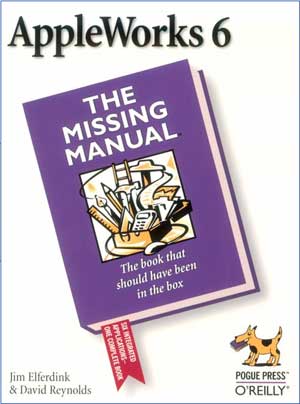|
MLMUGers occasionally read something other than displays
[ home
| newsletter | past
| join | listserve
| shareware | directory
| links | md9 ]
This site has many more reviews, all written by MLMUG members.
View all our book reviews. Or, view our
Software, hardware, and game reviews.
A Book Review
by Chris Nye
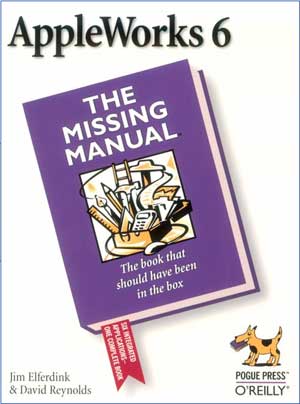 |
Title: AppleWorks 6: The Missing Manual
By: Jim Elferdink and David Reynolds
Published by: Pogue Press/O'Reilly
ISBN: 1-56592-858-X
Price: $19.95
Pages: 440
Media: Paperback; No included CD but access to materials via the Internet, numerous screen shots.
Level: Beginners, Intermediate
Overall Rating: 4 out of 5 icons — Very Good |
Intro
Appleworks has been renowned for years as the all-in-one application you can't live without — a software Swiss Army Knife for the home computer or small business user. While not as fully featured as some stand alone, single focus applications, it excels at providing extensive work tools (dubbed "modules") for most of the common computer uses: word processing, database and spreadsheet analysis, graphics creation in vector (draw ) or bitmap ( paint ) modes, and simple presentation preparation (missing only use as a web browser or e-mail client and games).
The authors are very well qualified Mac users. Mr. Elferdink owns a Mac consulting business in northern California. Mr. Reynolds is best remembered for working many years as a writer at the renowned Mac Addict magazine, his last year being its executive editor. Mr. Reynolds did respond to one of two e-mails I sent him with observations on the book.
AppleWorks 6: The Missing Manual is a part of The Missing Manual series which attempts to fill the niche left open when major software companies started trying to reduce their internal development expenses (and perhaps freight costs!) by omitting full-fledged reference and tutorial manuals with their software products.
Strengths
The book is organized into 4 parts, 14 chapters and 2 appendices. The parts start with describing the basic modules of AppleWorks 6, then slightly upping the power curve describing some of the extended features, next elaborating on how one can create documents that incorporate 2 or more of the AW modules, finishing with the appendixes. The book attempts to start you out as a beginner and introduce the concepts of the basic AW use gradually. It then adds to that knowledge base as the book progresses. The book tries to cover multiple duties in describing AW6 as it exists in System 9, OSX & Classic mode and Windows flavors. For the most part the programs are the same, one can easily exchange documents from one platform to another with no ill effects to your work flow. (Probably the biggest difference is that Macros do not exist anymore in the OS X version.)
The book moves along nicely and is an easy read — it has a gentle wit and humor that one may be familiar with if one has read either a David Pogue book (he is the founder of Pogue Press) or Mac Addict magazine to keep it entertaining. Some of the material seems repetitious. That may be because I am so overly familiar with the program, and it may be because it is trying to reinforce the great abilities that lie within AppleWorks. It features a number of short, painless tutorials to coach one along in getting started with AW. They are not very in depth but they do serve the beginner well.
Weaknesses
The biggest shortcoming of the book is that it is several years behind the times. It speaks mostly to an OS 9 user audience while I would venture that most users, especially those that are purchasing a brand new iMac that would come with AppleWorks 6 bundled, are using OS X — either Jaguar or Panther. In reviewing the book, I was trying to recall my first ClarisWorks 4 book, (which at the time seemed overwhelming in detail) to gauge the completeness of detail. It is a little lite on details for the power user. As examples, they left out a simple key combination that will turn on and off "invisibles" in a word processing document leaving only the tedious trip to the preferences and clicking an option in the dialog. They also left out the ability to Command+drag to be able to select anything the resulting selection box touches in the Draw module. Very handy for when objects are layered and hidden by an object on top.
Summary
AppleWorks 6: The Missing Manual is a must have if you are just starting out with a new iMac and/or AW6. It will get you started on a path to fruitful computer use. As always, your experience will be enhanced by practice and use, having a playful attitude and experimenting with the menu commands — just don't wait until you are working on a mission critical document at two AM to try new things. Also, seek out many other avenues to bolster your knowledge — your local MUG and its experts, the Internet, AWUG, etc.
The book is not geared to the advanced user, but I wouldn't let that discourage a purchase. My view is there is almost always something to glean no matter how experienced you are.
 |
Reviewer: Christopher Nye
I have been carried by Appleworks as a user since my first Mac 7200 purchase in 1996 through my iBook purchase in 2004. Starting with ClarisWorks 4, then on to CW5, AW 5 and at present with AW 6.2.9, I have relied solely on this program to write correspondence and class outlines, generate many databases and complex reports, spreadsheets for invoices and inventories, and created innumerable drawings. I also taught CW/AW in night school for 4 years. MLMUG member since 1997. |
This site has many more reviews, all written by MLMUG members.
View all our book reviews. Or, view our
Software, hardware, and game reviews.
[ home
| newsletter | past
| join | listserve
| shareware | directory
| links | md9 ]
© 2004 by Chris Nye & MLMUG
Posted 11/21/04
Updated 11/22/04
|